Select Group of Favorites
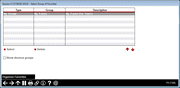
|
Click here to magnify |
| Screen ID: | IMOTOGPR-01 |
| Screen Title: | Select Group of Favorites |
| Panel Number: | 7306 |
| Accessed by Tool Number: | Home Page |
Use this screen to select a group of Favorites as a filter for the OPER home page.
You can also select a group of favorites to delete - a confirmation window will appear.
You can also use this screen to move to the Organize Favorites tool, to create or edit groups of favorite tools.