Send CASS Certification File
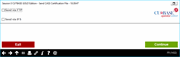
|
|
| Screen ID: | SCASSO-01 |
| Screen Title: | Create CASS Certification File |
| Panel Number: | 1432 |
| Accessed by Tool Number: |
5289 |
NOTE: This screen is used in Step 4 of an eight step process. Refer to the CASS Certification Features booklet for Steps 1-3 and 5-8. Refer to this topic for Step 3: Creating the File. Refer to this topic for Step 6: Verifying All Changes Before Overwriting the Changes and Step 7: Uploading Final Name and Address File to CU*BASE.
Introduction to Cass Certification
CASS Certification is the process where your member address information is compared with the U.S. Postal Service standard address listings and then corrected for proper formats and ZIP codes. If CU*Answers processes your statements, CASS Certification should be done on a quarterly basis. Before beginning the CASS Certification Process, be sure that CASS Certification Used is checked on the fourth Processing CU Parameter screen. Also refer to the CASS Certification Features booklet for more information on the CASS Certification Process.
Using this Screen - Step 4: Send CASS Certification File
If you select Send via FTP and use Enter (or click Continue), then the file generated in Step 3 will be encrypted, and sent via a secure SFTP transmission to Sage Direct. You and Sage Direct will receive an email stating the file was successfully sent.
If you select Send via IFS and use Enter (or click Continue), then the file generated in Step 3 will be downloaded it the IFS folder CASS. Take this option if you are using a vendor other than Sage Direct. This option requires manual upload to your third party vendor.