Cross-Reference File Maintenance (1)
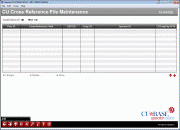
|
|
| Screen ID: | UCUXREF-01 |
| Screen Title: | CU Cross Reference File Maintenance |
| Panel Number: | 5019 |
| Accessed by Tool Number: |
5368 |
This screen appears after using Update XREF (F9) on the Credit Union Master Definition screen.
This screen is used to set up cross-reference details used by various programs and third-party interfaces, including online bill payment and others. All of these will be set up by a programmer or other client service representative working on behalf of the credit union.
For example, the EZPY cross reference pertains to a credit union’s use of It's Me 247 Bill Pay (Fiserv) whereas the IPAY cross reference record is used for It's Me 247 Bill Pay (iPay). For credit bureau reporting, a cross reference record is set up to allow the CU’s loan accounts to be included in the batch of data sent for all online credit unions to the credit bureaus.
To create a new cross-reference, simply press Enter (Add), or select an existing item and use Select to proceed to the next screen. When done, use the up arrow to return to the Credit Union Master Definition screen.
IMPORTANT: Online credit unions are not able to access this screen. If you would like any of these settings to be changed for your credit union, contact a CU*BASE Client Service Representative. self-processing credit unions should also consult a Client Service Representative for advice before making changes to these settings. Remember that some features used in a service bureau environment are not appropriate in the in-house environment.