Data Center Employee Profile (Add/Update)
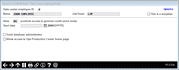
|
|
| Screen ID: | UDCEMPSEFM-02 |
| Screen Title: | Data Center Employee Profile |
| Panel Number: | 7324 |
| Accessed by Tool Number: | 5606 > Add Employee or Empl Profile |
Use this screen to add a new employee profile by using the Add Employee button on the previous screen. You can also access this option by selecting Empl Profile to edit an existing employee profile here.
When adding a new employee, enter the employee ID, name, and optional job or team function. To suggest the next available employee ID, use the Suggest ID button to automatically populate the employee ID field.
For our self processing credit union partners, the following IDs are available for your use:
!0 and !1 and !2 are templates that have been set up for self processing CU operators, management, and IT staff (use the View Templates button on the main maintenance screen to work with these).
Note that some employee IDs are reserved for CU*Answers use only. Do not delete or overwrite these records.
-
.0 CU*Answers Operators
-
.1 CU*Answers Support
-
.2 CU*Answers Tools Admin
Additionally,
-
.3 has been reserved for your CU Security Officer
-
*N is an IBM function and should not be used
Enter the Alias ID of the employee.
-
9X, 9Y, and 9Z are alias IDs reserved for self processing CUs to use for their own operators, IT staff, and managers who have a data center employee ID. (Use Tool #327 CU*BASE Employee Security to access these alias IDs and set up their tool assignments for normal CU*BASE tools.)
-
Alias ID 89 should be used by most data center employees, 90 should be used by data center operators, and 91 & 92 are reserved for programmers and other network service support personnel. Alias IDs 9A-9W are used by Xtend for call center, collections, and other management services employees.