Data Center Employee Security Maintenance (Update/View)
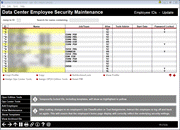
|
|
| Screen ID: | UDCEMPSEFM-01 |
| Screen Title: | Data Center Employee Security Maintenance |
| Panel Number: | 7323 |
| Accessed by Tool Number: |
5606 (A view-only option is available in Tool #5607) |
This tool is used to add/update data center employee profiles, assign or remove OPER and Ops Center tool assignments, delete/archive/lock data center employee profiles, and reset passwords. Users can also view maintenance and work with archived data center IDs.
Remember that this tool only controls what a data center employee can do from within the OPER home page and/or the Ops Production Center home page. Access privileges for this ID to use tools on the CU*BASE home page are controlled via Tool #327 CU*BASE Employee Security, by changing the alias ID (89-99 or 9A-9Z) assigned to the data center employee.
Temporarily locked IDs will be highlighted in yellow.
Note that after making changes to an employee's tool assignments, it is recommended for that employee to log off and back on again to view the updated settings.
When accessing this tool via the view option in Tool #5607, no update functions are available.
Links
| Empl Profile | This link will open the Data Center Employee Profile. You can view/edit the name and team, alias, start date, and whether or not the staff person has access to the Ops Production Center home page. You can also mark an employee ID profile as a template. NOTE: This screen also contains a 'Tools database administrator' option, which only applies to the Database Administrator at CU*Answers. Please do not select this option. |
| Copy | Use the Copy option to copy an employees tool assignments and settings to another employee; you can either replace settings entirely or merge settings in with existing settings. |
| Del/Archive/Lock | With this option you can archive the employee profile with all settings intact, delete the profile and all settings, or temporarily lock the ID. |
| View Profile | View-only option for the employee profile. |
| Assign Ops Center Tools | Use this option to move to the screen to assign Ops Tools to DC employees. Note that these options are for Operators and not credit union staff. |
| Assign OPER Edition Tools | Use this option to move to the screen to assign OPER Tools to DC employees. You can also remove assignments using this tool. Be sure to select an employee ID on this screen, or the next screen will assign permissions to all employee profiles. |
|
Reset PW |
This tool resets the employee ID to the default password. |
Buttons
| Oper Edition Tools | Use this option to move to the screen to assign OPER Tools to DC employees. You can also remove assignments using this tool. Be sure to select an employee ID on this screen, or the next screen will assign permissions to all employee profiles. |
| Ops Center Tools | Use this option to move to the screen to assign Ops Tools to DC employees. Note that these options are for Operators and not credit union staff. |
| Add Employee | This option opens a new employee profile screen to add a new employee. |
| View Maintenance | This option will open the Data Center Maintenance File Inquiry, also accessed via Tool #5604 |
|
Show Templates/Show All IDs |
Use this toggle to view only templates or all IDs (including templates). |
| View Archived IDs | This option will move you to the Archived Data Center Employee Security Records screen to work with archived employee profiles. |