Creating a New Network Community
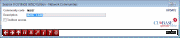
|
Click here to magnify |
| Screen ID: | UNETCTL-07 |
| Screen Title: | Network Communities |
| Panel Number: | 3476 |
| Accessed by Tool Number: | 5399 |
Access this window by using Add (F6) on the main Network Communities screen. Or select the lookup next to the Community on the main Network Communities screen .
This window lets you create a new Network Community. Enter a short code (10 characters max.) to be used as the identifier on various screens where space is limited. This must be unique (cannot match any other existing community) and cannot be changed after the Community has been created. Then enter a descriptive name for that community (all caps).
Checking Toolbox Access controls whether this community will see Toolbox (F8) on the Credit Union Navigation screen.
When done, use Enter to save and return to the main screen.