Network Navigation: Choose a Community
| Screen ID: | INCMENU-01 | 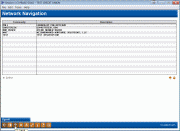
|
| Screen Title: | Network Navigation | |
| Panel ID: | 4909 | |
| Tool Number: | n/a | |
| Click here to magnify |
This screen appears immediately after you log in to CU*BASE, if your User ID is set up to use the Network Community system (INCMENUCL). NOTE: If you only belong to a single Network Community, this screen is bypassed and instead the second Network Navigation screen will appear to allow you to choose a CU.
This screen lets you choose which Network Community you are working with, and thus which credit union clients will be available to access. Select a community from the list and use Enter to proceed to the second Network Navigation screen, from which you can select a credit union name.