Network Navigation: Choose a Client
| Screen ID: | INCMENU01 | 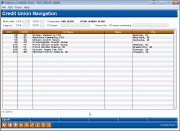
|
| Screen Title: | Network Navigation | |
| Panel ID: | 4910 | |
| Tool Number: | n/a | |
| Click here to magnify |
Access this screen by selecting a Community name on the initial Network Navigation screen.
This screen displays all of the credit union clients that belong to the Network Community selected on the previous screen. To begin working with a credit union’s member and other data files, select the credit union name from the list and click Select or Enter. The CU*BASE Home Page will appear, and your library list will be set to work exclusively with that credit union’s database files.
Toolbox (F10) will appear if Toolbox access is checked for this community on the Create Network Community screen.
To return to this screen: from the Home Page or Oper Menu, press F24 (Shift+F12).
If you belong to more than one Network Community, use Community (F3) to back up to the previous list of Network Communities to select a different one.