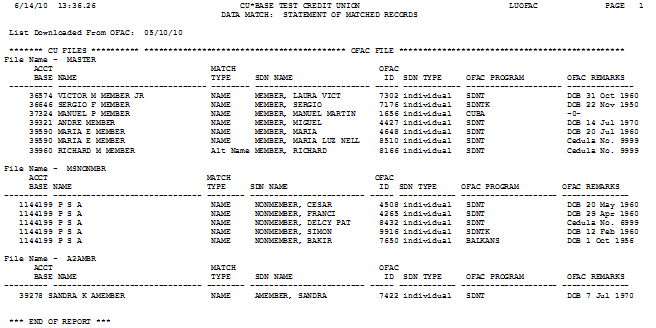OFAC Data Match
|
|
Click here to magnify |
| Screen ID: | UOFAC-01 |
| Screen Title: | Match Data Against Member Records |
| Panel Number: | 2603 |
| Report Name | LUOFAC |
| Accessed by Tool Number: | 5410 |
The CU*BASE Data Match system provides a way to match your membership records against the current “Specially Designated Nationals & Blocked Persons” list published by the Office of Foreign Asset Control (OFAC) and the Foreign Sanctions Evaders (FSE) list. This feature is designed to assist your credit union with its required due diligence for complying with current OFAC rules.
IMPORTANT: Access to this feature is no longer available to online clients. This report is currently run for CU*Answers online clients every Saturday and archived to the DAILYxx output queue. The default OUTQ routing will be set to both print and archive. If your credit union does not want to print the report, use the OUTQ Report Control feature to change your routing settings for the LOFAC report. It there are no SDN list changes during a particular week, not report will be produced for that Saturday.
Use this screen to compare your membership file and non-member against the current OFAC file pulled by CU*Answers. Additionally, Account-to- Account (A2A) relationships will be scanned (the A2AMBR file). Items will be scanned against the name, alternate name, and country list.
The country list on this screen is updated quarterly by Audit Link.
Related Reference
Using the CU*BASE Data Match System for OFAC Compliance
Downloading
OFAC File Lists for the CU*BASE Data Match System
(for self-processing credit unions only)
How the Data Match Works
When the comparison report is generated, your credit union's MASTER (current members) and MSNONMBR (non-members) files are compared to the SDN list downloaded from the OFAC web site. Specifically, both the LNAME and FNAME fields are compared to both the name and any alias names (a.k.a.) on the SDN/FSE list, for any items that are marked as “(individual).”
In the following example, the LNAME field in your credit union's files would be searched to find an exact match to the text ABDUL JAWAD or ABDULJAWAD, the FNAME field would be searched for a match to MOHAMMED or MUHAMMED.
ABDUL
JAWAD, Mohammed (a.k.a. ABDULJAWAD, MuhammedI.),
Tripoli,Libya (individual)
[LIBYA]
The scan will also scan against birth date (BTDATE field in the MASTER file), increasing the precision of the results. The report will show only the suspect hits where the birth date either matches the OFAC file, or if the system cannot make the comparison because the dates are not formatted in a way for the system to make the comparison (if the date in the file is not in standard format (MMDDYY), for example or is only a year).
In addition, the system will compare text in the City field in your files against any country names entered on the initial report screen (see next page). Other than this country match, no comparisons are made on address fields. For the country scan, only records where the Foreign address flag is checked will be scanned.
For organizations, the system compares the full organization name from your files against the first 30 characters of the name fields on the SDN/PLC/FSE lists, on any items that are not marked as “(individual).” This field is longer than 30 characters, but if an exact match is found in the first 30 characters the item will be included on the report (following in this section).
If the system finds an exact match of a name in both files, a record will be printed on the report showing details of the match. Because of the potential for a “false positive” where a name matches but other details such as the address do not, it is up to your credit union to review the items on the list and make a determination as to whether it is a true match or not. See the report sample on the following page for more information.
The OFAC report is broken down into four sections (open memberships, non-members and A2A) and clearly states the actual name that was deemed suspect by the OFAC scan. Notice the date on which the list was last downloaded from the OFAC website.
The Match Type column will show the source of the match:
-
Country - Text in the City field in one of your files (see the File Name column) matched a country entered on the report screen (see the previous page).
-
NAME - Text in the Last Name and First Name fields in one of your files (see the File Name column) matched the name shown on the SDN list.
-
ALT NAME - Text in the Last Name and First Name fields in one of your files (see the File Name column) matched an alternate or “a.k.a.” name on the SDN list.
IMPORTANT: All of the matches on the report must be investigated manually and, if necessary, reported according to current OFAC guidelines. Do not contact CU*Answers for guidance on handling these matches; it is your credit union's responsibility to perform due diligence on any matches located by the search. Many will be “false positives” and must be evaluated individually. For more information and current regulations, refer to the following web site: www.ustreas.gov/offices/enforcement/ofac.
Report Sample