Configure CU Preferences for Card Status Codes
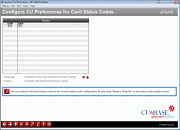
|
Click here to magnify |
| Screen ID: | UPANBCS-01 |
| Screen Title: | Configure CU Preferences for Card Status Codes |
| Panel Number: | 4877 |
| Accessed by Tool Number: | 5411 |
View-only screens can be accessed by selecting Tool #150: CU Status Code Preferences Inquiry.
This is the access point to clarify the language of your status codes. Select a code and Select to move to the details of a vendor's status codes.