Configure CU Preferences for Card Status Codes (2)
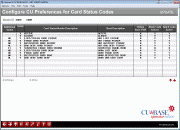
|
Click here to magnify |
| Screen ID: | UPANBCS-02 |
| Screen Title: | Configure CU Preferences for Card Status Codes |
| Panel Number: | 4878 |
| Accessed by Tool Number: | 5411 |
Access this screen by selecting a status on the first screen and select View.
This screen clarifies the language of the status code of the vendor selected on the previous screen. Credit unions can access view-only versions of this screens (which shows the details assigned to each code).
-
If you change the card status to a warm status, you can change the code. Hot (pickup) and closed status changes cannot be altered.
These are all the status codes that are used for ATM, debit and credit cards per the vendor selected on the previous screen. To view the details of a status code, select the code and then View.