BIN Configuration (PIN Configuration)
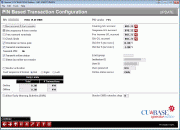
|
Click here to magnify |
| Screen ID: | UPANBIN-03 |
| Screen Title: | PIN Based Transaction Config |
| Panel Number: | 3348 |
| Accessed by Tool Number: | 5412 |
Access this screen by pressing Enter on thesecondBIN Configuration screen.
A view-only option is available in CU*BASE via Tool #146 ATM/Dbt/Crdt: BIN Config Inquiry (shortcut: BIN).
View a detail of the BIN PIN Configuration screen. Press Enter to move to the next screen (SIG based transaction config).
Field Descriptions
|
Field Name |
Description |
|
Use Account Number from Vendor |
This flag, if checked, indicates that the account number is part of the transaction from the vendor. If the flag in not selected, then CU*BASE determines the accounts linked to each PAN. When CU*BASE accounts are used, the transaction will post to the first account linked. |
|
Use Sequence Number from Vendor |
This sequence number is used with there are two card holders using the same PAN. Generally most networks require a different PAN for each cardholder. |
|
Free Network Terminals |
This flag is used for the COOP Network only. If this flag is checked, then all COOP network ATM terminals are free. |
|
Check Limits |
(Check Limits are only used with ATM and Debit BINs) This is a risk management tool for credit unions who would like to place a cap per day on the amount a member can withdraw and/or the number of transactions a member can make for card transactions. It is important to understand if the Vendor and/or CU*BASE is performing daily limit checking. When this flag is checked, CU*BASE will use the Daily Limits (dollar amount and # of transactions) for each cardholder’s card activity. (Refer to documentation for Daily Limits fields below for more information). This CU*BASE feature may be used in addition to vendor limit checking.
IMPORTANT:We strongly recommend that you understand your credit union’s Daily Limit processing with your vendor. |
|
Overdraw on Force Post |
This flag if checked indicates the posting program will overdraw the member's account balance for force post transactions. |
|
Transmit Maintenance |
This flag if checked, allows for the batch maintenance file to be created so it can be transmitted to your network. |
|
Transmit PBF |
If this flag indicates whether a PBF (Positive Balance File) will be created and sent to the network Additional programming would be necessary. Contact client services.
NOTE: Not all vendors accept a PBF (full or partial) for an online client. If viewed from OPER, a drop-down menu will allow selection. This drop-down may not available if N is configured. |
|
Transmit Online Status |
This flag, allows for online card status changes to be sent to the network. Verify that your network will accept these updates in an online message. |
|
Status by online account maint |
If checked, this flag indicates that more detailed cardholder information will be sent to the vendor. This flag is for use with the COOP, VisaDPS, and FISERV networks only. If using FISERV Legacy this flag should be unchecked, if using FISERV Enhanced this flag should be checked. If using COOP then the flag should be checked regardless of APBATCH2 or APBATCH4. |
|
Vendor Activation |
This field indicates if the network performs card activation and currently in use by COOP only, regardless of APBATCH2 or APBATCH4. Valid values are 'Y'es and 'N'o. |
|
Card seq # format |
If this value is = Right (R), it indicates to the transaction programming that the sequence number will be 'right' justified. If the value is = Left (L) it is left justified. If this value is blank, we process the card sequence number in the file positions it is sent. |
|
PIN Vendor/SIG Vendor |
The Vendor displayed is informational only. |
|
Clearing G/L |
The ATM/Debit Card General Ledger number for settlement processing. |
|
Suspense G/L |
The ATM/Debit Card General Ledger number for exception items. |
|
Fee Income G/L |
This is the general ledger number used for the CU*BASE ATM/Debit Service Charge Group fee income. Note* A service charge group needs to be configured even if your credit union does not charge and ATM/DEBIT card transaction fee. |
|
ISA G/L
|
The ATM/Debit Card General Ledger number is used for ATM/Debit foreign transaction fees. A valid General Ledger number entered here, indicates the ISA fee is assessed to the member account. IF this field is blank, it indicates the credit union is absorbing the fee. |
|
ISA Fee% (w no conversion) |
Default entry is .80% per Visa / MC mandate. Credit Unions can choose to charge a higher percentage, but a disclosure to the member is required. 'No conversion ' means the transaction amount is already in US Dollars. The percentage is applied to the transaction amount. When I am reviewing my BIN configuration on CU*BASE, why are there two fields for ISA Fees (Foreign Conversion Fees) at different percentages and what determines which is used for calculation of this fee? (An AnswerBook item will open when you click on this link.) |
|
ISA Fee % (w conversion) |
Default entry is 1.0% per Visa / MC mandate. Credit Union can choose to charge a higher percentage, but a disclosure to the member is required. 'Conversion ' means the transaction amount was not in US Dollars and needed to be converted to US Dollars. The percentage is applied to the transaction amount. When I am reviewing my BIN configuration on CU*BASE, why are there two fields for ISA Fees (Foreign Conversion Fees) at different percentages and what determines which is used for calculation of this fee? (An AnswerBook item will open when you click on this link.) |
|
Limit Group |
Limit Group Identifier as provided by Vendor. Currently used by COOP. |
|
Institution ID |
This field is used for EFT transaction messaging or transmissions with your network vendor. |
|
User ID |
This field is used for EFT transaction messaging or transmissions with your network vendor. |
|
User Password |
This field is used for EFT transaction messaging or transmissions with your network vendor. |
|
Online status server |
This field is used for EFT transaction messaging or transmissions with your network vendor. |
|
Allow early retention warning bulletins (EWB) |
Currently not used. |
|
Vendor EWB retention days |
This value is sent to either VISA or MC with each EWB notice request. It indicates how long the card number will be in the Early Warning Bulletin. The number of days impacts the cost of this EWB item to the credit union. Currently not used. |
|
Daily Limits Online (Dollar amount and # of Transactions) |
If the field “Check Limits” is checked (see field above), CU*BASE daily limit checking is performed. These fields control the way CU*BASE handles ONLINE limit checking for ATM and Debit cards (for dollar amounts and # of transactions allowed).
|
|
Daily Limits Offline (Dollar amount and # of Transactions)
|
CU*BASE does NOT use OFFLINE limits in the Limit Checking process. We only communicate these limit values to your vendor in the Card Maintenance process for them to use in the event that they are unable to communicate with CU*BASE.
|