ATM/Debit/Credit BIN Configuration (2)
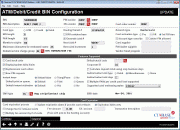
|
Click here to magnify |
| Screen ID: | UPANBIN-02 |
| Screen Title: | ATM/Debit/Credit BIN Configuration |
| Panel Number: | 3347 |
| Accessed by Tool Number: | 5412 |
Access this screen by selecting a BIN and the Select option on the previous BIN Config screen.
A view-only option is available in CU*BASE via Tool #146 ATM/Dbt/Crdt: BIN Config Inquiry (shortcut: BIN).
View a detail of the BIN Configuration. Press Enter to move to the next screen (PIN based transaction config).
Field Descriptions
|
Field Name |
Description |
|
BIN |
Nine-character field indicating what BIN is associated with the ATM, debit, or credit card. |
|
BIN description |
This field includes descriptive text regarding the BIN entered. The text can describe the card, i.e. that it is a Business Debit or that it is an HSA Debit |
|
PIN vendor |
Vendor the credit union uses for PIN based transactions. (May be different from Signature Vendor) |
|
SIG vendor |
Vendor the credit union uses for signature based transactions. (May be different from PIN Vendor) |
|
Card order vendor |
Vendor credit union uses for the card order. |
|
Card type |
Indicates the Card Type, either ATM, Debit or Credit. |
|
Routing/transit number |
A Routing/Transit number is assigned to every financial institution and identifies each BIN to the credit union. Pseudo Routing/Transit numbers may be used when the BIN is not owned by the credit union but is shared by multiple institutions. |
|
Network Type |
The network that this BIN runs off of: Mastercard, Visa or ATM. |
|
Card Activation Type |
How is the member will activate the card. Informational only currently. Choices are Pre (pre-activated) (P), 1st PIN Tran (first PIN transaction) (F), or IVR (phone authorization) (I). |
|
BIN length |
Identifies whether the significant digits in the PAN are either six or nine digits in length. |
|
PAN length |
The PAN length for Debit and Credit cards is sixteen digits. For ATM cards this number can vary between sixteen and nineteen digits. PAN stands for Primary Account Number which appears on the plastic card. |
|
Months to expire |
This is the frequency of months for the calculation of a card expiration date. If expiration date randomization is turned on, the word "Randomized" will appear next to the months to expire. |
|
PAN contains base |
Indicates whether the credit union uses the member’s account base as part of the PAN. A check indicates that this feature is used. If “PAN contains base” is used, “Generate card number” must also be checked to calculate the check digit number. |
|
Generate card # |
Indicates whether the credit union wants the system to automatically generate the next card number for use. A check indicates that the system will automatically generate a new number. If “PAN contains base” is used, “Generate card number” must also be checked to calculate the check digit number. If this is unchecked, this indicates that the credit union employees will be manually entering the card portion of the PAN number. |
|
Next card # |
This field represents the next card number to be automatically generated. If card number randomization is turned on, the word "Randomized" will appear next to the card number field here. |
|
Next card increment |
This field can be used to indicate that the credit union wishes the next card number to be incremented by more than one. If increment randomization is turned on, the word "Randomized" will appear next to the increment. |
|
Account type override |
Documentation is currently not available for this field. |
|
Custom PIN allowed |
Indicates whether the vendor allows the member to create their own PIN. |
|
Card supplier |
(Documentation only). Indicates the vendor the credit unions uses for card stock. |
|
PIN mailer supplier |
(Documentation only). Indicates the vendor the credit unions uses for supplying the mailer to members with the PIN number. |
|
Vendor fraud program |
(Documentation only). Indicates the name of the fraud program available at the vendor for cards with this BIN. |
|
Default service charge group |
Indicates the default CU*BASE service charge group used for the BIN. See ATM/Debit Service Charge Group Configuration. |
|
Features Supported |
|
|
Card stock code(s) |
This is checked when the vendor requires the credit union to pass a card stock code for card orders. In addition this flag is checked when the credit union offers multiple stock codes. |
|
Display/update limits |
Check this if the credit union wants the staff to be able to view limits in CU*BASE. |
|
Replacement card orders |
Checked when the credit union is allowed to create replacement cards in CU*BASE to send to vendor. Note - A replacement card does not change any cardholder information. It is generally used for a damaged plastic. This is different from a re-issued card, which is generally performed by your vendor or another third party based on the expiration date. However, CU*Answers does perform the reissue function for two networks: JHPS and VISA DPS. |
|
New PIN requests |
The Reissue PIN feature either requests a PIN mailer for the existing PIN or requests a new PIN with a mailer. This is determined by the network. Contact Client Services team for verification. for your network |
|
Instant issue |
Instant Issue Refers to flat, un-embossed plastics are printed at your credit union that can be used immediately by your member with their own selected PIN number. This product requires a specialized printer with software provided by Datacard Group. Step by step instructions on using Instant Card Issue can be found in the Instant Card Issue booklet. (NOTE: A PDF booklet will open when you click on this link.) Temp2Perm Refers to a program that involves specialized card stock ordered from your vendor that allows cards to be activated immediately or next day for member use. This option should only be selected when using a specialized Temp2Perm BIN used in conjunction with the pre-ordered card stock. (Currently this program is available only for Vantiv clients using ATM/Debit) Select your option to activate the appropriate instant issue process for this BIN. If Instant Issue is selected, special buttons will allow you to access the Instant Card Issue screens from the Credit Card Emboss (for credit card BINs) or the ATM/Debit Maintenance screen for (ATM/debit card BINs). |
|
Default print or queue |
Used for the integrated CU*BASE instant Issue Card Order product with Dynamic Card Solutions (DCS). CU*BASE has built in flags to allow you to choose to print and activate a card immediately (Print now) or send the ICI request to a queue (Queue). Programming is required for implementation of these flags. |
|
Default instant activation |
Used for the integrated CU*BASE instant Issue Card Order product with Dynamic Card Solutions (DCS). If default or yes, the card is created instantly activated. If no, the card is not instantly activated. Programming is required for implementation of these flags. |
|
Default stock code |
Indicates the default stock code used for this BIN, if this feature is used. See Stock Code Configuration. Contact CU*Answers to verify programming and vendor functionality for the use of multiple stock codes. |
| Default for order card flag (ATM/debit cards) | This flag controls whether the "Order Card" flag is checked or unchecked by default when making a card order in Tool #11 ATM/Debit Card Maintenance. Check this flag to have the card order flag also checked by default. Uncheck this flag to have the card order flag also unchecked when accessing the screen. |
|
Corporate ID |
Credit union Corp ID associated with BIN |
|
Calculate deposit holds using only business days
|
Check this if you wish the system to take into account your credit union’s non-business days when calculating release dates on holds placed for ATM deposits (in other words, do not release funds except on business days). Non-business days are configured via Tool #243 Configure CU Non-Business Days. Leave the flag unchecked to ignore your business day configuration and use calendar days when calculating release dates. |
|
Authorization hold type |
Choose from Debit (NO LONGER USED), Miscellaneous (Miscellaneous Secured Files) and None. 99% of debit BINs will use Miscellaneous. 99% of ATM BINs will use None. 99% of credit card BINs will use None. |
|
Authorization hold days |
Number of hold days for secured funds. |
|
Multiple PANs per credit card loan supported |
This feature is only available for certified vendors and will only appear if supported by the vendor. Contact SettleMINT EFT for more information and to activate this feature. Once this feature is activated in the vendor configuration, checking this box allows you to create cards with different card numbers for the same credit card loan. For example, a member may have a business with more than one employee and may want a different card number for each employee. Refer to the Credit Card User Guide for information about ordering a card using this feature. |
|
Supported card embossing styles |
Indicate whether this BIN can produce cards, where the card # and the name are done in traditional raised-embossing, printed in ink on the card (flat or non-raised embossing, or both. Must be supported by the vendor.
|
|
Card class code |
Documentation is currently being written. |
|
Card designs/images supported |
This feature is only available for certified vendors and will only appear if supported by the vendor. Contact SettleMINT EFT for more information and to activate this feature. Checking this box activates the design image feature at the BIN level. This feature must first be activated at the vendor level. This feature allows the printing of a design on a white unembossed (flat) card. Design image codes are configured here. |
|
Design image length |
This field is used with the design image code feature. Design image codes are configured here. Contact SettleMINT EFT for more information and to activate this feature. |
|
EMV Type |
CU*BASE now can identify ATM, debit, and credit card BINs as EMV. As Co-Op and Visa DPS (MAPS) require specific indicators per card issued, configuring the BIN as EMV will send the indicator to the vendor in the nightly file. This option is only used for certain vendors. Contact SettleMINT EFT to learn more. |
|
EMV Date |
Indicates the date the BIN became EMV producing. |
|
Card Reissue Settings Refer to the Reissuing Cards booklet for more information |
|
|
Card expiration process |
Indicates how the reissue process will function. If Update expiration dates & process card reissues with vendor (R) is selected, the reissue process will not only update the expiration dates of ATM, debit, and credit cards, it will also send a maintenance file to the vendor. If Update expiration dates only is selected (E), the expiration dates will be updated, but a maintenance file will not be sent. This setting is also configured in the vendor configuration. Refer to the Reissuing Cards booklet for more information |
|
Charge fee for reissued cards |
Check this box to charge a fee for reissued cards. |
|
Multiply fee amount for multiple cards |
Select to charge the fee for each card (plastic) during reissue. For example, if the fee is $10.00 and the account has three cards that are reissued, the member would be charged a fee of $30.00. |
|
Fee amount |
Enter the fee amount for use during reissue.
|
|
G/L account |
Enter the fee G/L for the fee for reissue. NOTE: Fees will post to the funding account (for ATM and Debit cards) or to the credit card loan (for credit card fees). |
|
Transaction description. |
Enter the transaction description for the fee for reissue. NOTE: A zero dollar fee might be charged if the credit union want a non-monetary transaction to appear on the member’s statement. |