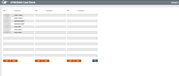ATM/Debit Card Stock
|
Screen ID: Screen Title: Panel Number: |
UPANSTK-01 ATM/Debit Card Stock 4953 |
|
Access this screen by selectingTool #155: ATM/Dbt: Configure Card Stock (maintenance) and Tool #183: Card Stock Config Inquiry - ATM/Debit (inquiry). The maintenance screen is also accessed through the entry BIN configuration by selecting "Card Stock Maint."
View a listing of the ATM/debit card stock configured for the credit union. Select a BIN and Edit to move to the next screen.
(To add a new card stock from this second screen use Add.)
-
NOTE: To configure new credit card stock, you will need to use this different configuration screen.