ATM/Debit/Credit BIN Configuration (1)
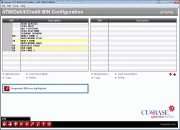
|
Click here to magnify |
| Screen ID: | UPANBIN-01 |
| Screen Title: | ATM/Debit/Credit BIN Configuration |
| Panel Number: | 4425 |
| Accessed by Tool Number: |
5412 |
A view-only option is available in CU*BASE via Tool #146 ATM/Dbt/Crdt: BIN Config Inquiry (shortcut: BIN).
This is a listing of all the BINs configured for the credit union. This may include ATM, debit or credit card BINs. Select a BIN and use Select to move to the detail screen.
Accessing card stock configurations: While on the inquiry view of this screen, select an ATM/debit BIN and select "Card Stock Inquiry" to view a screen listing the card stocks configured for the selected BIN. While on the maintenance view of this screen, select an ATM/debit BIN and select "Card Stock Maintenance" to view a screen listing the card stocks configured for the selected BIN. (Credit card stock is configured using Tool #240: Configure Credit Card Stock. Both ATM/debit and credit card stock can also be viewed using Tool #184: Card Stock Inquiry (Credit).)