Employee Security for Instant Issue
| Screen ID: |
UPANCARD-08 |
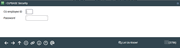
|
| Screen Title: |
CU*BASE Security |
|
| Panel ID: | 3756 | |
| Tool Number: | Multiple | |
Access this screen by selecting Instant Card Issue from the ATM/Debit card order screen or Instant Issue (F14) from the Credit Card emboss order screen.
Introduction to Instant Card Issue
Flat un-embossed plastics are printed at your credit union that can be used immediately by your member with their own selected PIN number. This product requires a specialized printer with software provided by Datacard Group. Step by step instructions on using Instant Card Issue (including pictures of this messaging) can be found in the Instant Card Issue booklet.
-
Interested in using Instant Card Issue at your credit union? Contact Cards & Payments for a checklist to get started.
Using this Screen
This card is the access point to ordering Instant Card Issue cards. Enter your Instant Issue username and password and press Enter to move to the Instant Card Issue processing screen.
CBX Employee Security for Instant Card Issue
You can control (by Employee ID) who can create a new plastic via Employee Security. Permissions through CU*BASE are granted via checking the Instant card issue checkbox in Employee Security’s Update Special Security settings.
-
Additionally, you will need to grant this person permissions via the CardWizard software. If your employee does not have security configured in CBX, an error message will appear, indicating that this employee does not have permission to use this feature.
-
IMPORTANT: If the user does NOT have permission and they attempt to enter in their credentials, the card will automatically be sent for processing in the daily card maintenance file and will NOT be processed as an instant card issue order.