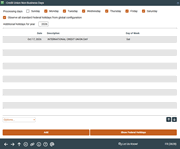Credit Union Non-Business Days
|
Screen ID: Screen Title: Panel Number: |
UNBDAY-01 Credit Union Non-Business Days 3628 |
Access this screen by selecting Tool #243: Configure CU Non-Business Days.
This screen in conjunction with the Federal Holidays screen is used to determine the standard business days of your credit union, which is used to calculate the holds for uncollected funds, such as check holds. Your selection will be indicated on the Outside Checks screen. Credit unions should configure this to match the days on which they want deposit holds to be released.
Use this screen to indicate which days your credit union would like to use as non-business days. This is used to calculate the hold release days for checks.
-
NOTE: If business days is selected for the release of funds, then the release follows business days.
The J/E Batch Special Instructions screen allows you to skip these days for daily batch postings if the Skip non-business day box is checked. Refer to this topic for more information and cautions on using this feature.
-
This is NOT used in the routine that actually releases the funds. This interactive program uses the non-business days configuration to determine whether the day it calculates is allowed or not by the days selected on this screen. It then adjusts the day when it initially sets the release date on the record. The hold release routine is run independently of end-of-day and beginning-of-day and happens every day.
-
This configuration is not used when calculating days for an Automated Funds Transfer.
-
To configure the days of the week that your credit union would like to use for calculating the release day for uncollected funds holds by selecting the days of the week that your branches are open for business by checking the boxes in front of “Processing Days” of Sunday through Saturday at the top of the screen.
-
Then select whether to observe the standard Federal Holidays by checking the “Observe all standard Federal holidays from global configuration. These holidays can be viewed by using Federal Holidays. If you do not observe one of these holidays as a non-business day, leave this check box unchecked. Otherwise check this box.
-
Enter the current year if it is not already entered.
-
Add any additional non-business days in the listing at the bottom of the screen by using UNBDAY-01.
If you have left the box to observe Federal Holidays unchecked, then enter all non-business days including the Federal holidays that your credit union recognizes as non-business days.
-
NOTE: This configuration does not control end-of-day and beginning-of-day processing.
Once configured, you can enter a previous year and press Enter to view non-standard business days of a previous year.