Configuring Printer Models (1)
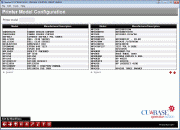
|
Click here to magnify |
| Screen ID: | UPRTMDL-01 |
| Screen Title: | Printer Model Configuration |
| Panel Number: | 6315 |
| Accessed by Tool Number: | 5422 |
This is the first of two screens used to modify the master file (PRTMDL) of printer models and printer code configurations. These settings are used by programs that print to laser printers, including loan forms, notices, CD forms, and the like. (Regular CU*BASE reports and screen prints do not use these settings.) This list is maintained for on-line credit unions by CU*Answers hardware and systems staff. Instead of defining the printer codes in individual form and report programs, this configuration lets us centralize the codes and make them unique to each printer model.
Printers configured here will be shown on the Model field on the printer device configuration. A lookup button will be available to let you choose from the list of configured printer models. If no model is specified, the system will use a the configuration from the DEFAULT model, which cannot be deleted.
IMPORTANT NOTE FOR SELF-PROCESSING CREDIT UNIONS:Since you will be able to add new printer models yourself, you MUST notify us if you add a new printer model yourself using this configuration. As we add new models for our on-line credit unions, we will automatically update your configuration with our changes, overwriting your configuration file. Therefore, let us know about any you've added so we can add the same configuration to our master file and keep everything in sync.
Click the buttons at the top of the columns (or use F11) to sort either by Model code or Manufacturer/Description. Enter the printer model code and use Enter, or select and existing one from the list and click Select to proceed to the second screen.
-
Online credit unions are not able to access this screen. If you would like any of these settings to be changed for your credit union, contact a CU*BASE Client Service Representative. Self Processing credit unions should also consult a Client Service Representative for advice before making changes to these settings. Remember that some features used in a service bureau environment are not appropriate in the in-house environment.