Statement Format Configuration
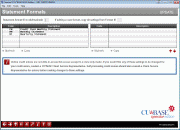
|
Click here to magnify |
| Screen ID: | USTFMT-01 |
| Screen Title: | Statement Format Maintenance |
| Panel Number: | 3834 |
| Accessed by Tool Number: |
5434 |
Online credit unions can access a view-only version of this screen via Tool #961: View Reg E Triggers for Statements.
This is the first of several screens used to configure controls for how your credit union's monthly and quarterly member statement files will be produced. These settings control how the statement file is created, regardless of who actually prints your statements.
The most common formats are MN for monthly statements and QT for quarterly statements, but you may have additional formats, such as CM and CQ for monthly and quarterly credit card statements, or other formats for custom statement periods used by your credit union.
-
HINT: If you are creating new formats, try this shortcut: After configuring one of the codes (for example, MN), enter the next ID (QT) then enter the existing code MN in the Format ID to Copy field, then use Enter. The new code will be created with the same settings as the old one; simply make any adjustments as needed to the new code.
Use Enter to proceed to the next screen.
IMPORTANT: Online credit unions are not able to access this screen except in a view-only mode. If you would like any of these settings to be changed for your credit union, contact a CU*BASE Client Service Representative. self-processing credit unions should also consult a Client Service Representative for advice before making changes to these settings. Remember that some features used in a service bureau environment are not appropriate in the in-house environment. Also, some changes may require that you communicate with your statement print vendor (whether or not you use Sage Direct to print your statements).