Statement Format Configuration: General Info
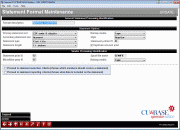
|
Click here to magnify |
| Screen ID: | USTFMT-02 |
| Screen Title: | Statement Format Maintenance |
| Panel Number: | 4562 |
| Accessed by Tool Number: | 5434 |
This screen appears after entering a Statement ID on the initial Statement Format Configuration screen.
This screen shows basic parameters that control how statements will be generated. When done, use Enter to save all changes and continue.
-
If the Selection criteria flag is checked, the Statement Selection Criteria screen will appear next.
-
If the Reporting criteria flag is checked, the Statement Print Criteria screen will appear next.
Otherwise, you will be returned to the previous screen.
If you use Delete (F16), you will be presented with a confirmation screen.
IMPORTANT: Online credit unions are not able to access this screen except in a view-only mode. If you would like any of these settings to be changed for your credit union, contact a CU*BASE Client Service Representative. Self-processing credit unions should also consult a Client Service Representative for advice before making changes to these settings. Remember that some features used in a service bureau environment are not appropriate in the in-house environment. Also, some changes may require that you communicate with your statement print vendor (whether or not you use Sage Direct to print your statements).
Field Descriptions
Typical, generally-recommended settings are shown in bold type.
|
Field Name |
Description |
|
Format description |
Enter a description for this code, such as Monthly Statement or Quarterly Statement, etc. (HINT: There is a setting on the Statement Selection Criteria screen that makes this description print on the statement itself (although it's not recommended), but generally this is used only internally as you view various configuration and processing screens. |
|
Primary statement sort |
Use this to choose the first field that should be used when sorting statements. For best postal discounts via bulk mail processing, statements should be sorted by ZIP code. If your credit union's member addresses are CASS certified, the 9-digit Zip can be used; otherwise, use the 5-digit ZIP option. Zip+9 is the required sort if processing through Sage Direct.
|
|
Secondary statement sort |
Use this to choose the second field that should be used when sorting statements, where duplicates appear in the first field. For example, if the primary sort is by Zip code, this secondary sort is generally set to account number, so that all members with the same Zip code are sorted by account number.
|
|
Statement type |
|
|
Statement length |
14 inches (L)
11 inches (S) |
|
Backup media |
This flag is used when copying statement files (those that begin with S*) to tape for backup purposes. This flag is no longer used; contact a CSR if you would like to discuss backup options for your statement data. |
|
Style |
Regular member statements (R) Credit card statements (for CU*BASE online credit cards only) (C) |
|
Statement Printer ID |
This flag is no longer used. (If you leave the field blank, the system will automatically fill in the generic system printer ID of P1.)
|
|
Duplicate account print |
This should be checked (set to “D”) in all cases. This means that the system controls information that has been reported on one statement from being duplicated on subsequent statements. For example, if a member receives a regular monthly statement in January and February, when the March quarterly statement is generated this flag tells the system NOT to repeat January and February's information for that particular member. (Members who had not received a January and February statement, however, WOULD see that info on their March statement.) |
|
Vendor Processing Identification |
|
|
Statement print ID |
This is used to identify the program name used for processing statements. Enter ST in all cases. (Current program names are PSTCRA/N and LSTPRE/F.)
|
|
Microfiche prep ID |
This represents the program name used for archivaing statements (formerly fichie; now e-statements). Enter ST in all cases. |
|
Spool file name |
Enter STMNxx where xx is your 2-character CUID. For example, STMNWN or STMNAL. |
|
Backup media |
This flag would be used if you are sending statements to your print vendor using tape media. This is no longer used; statement files are typically transmitted via a secure method such as FTP. Contact a CSR if you would like to discuss options for transmitting statement data to your print vendor. |