Statement Format Configuration: Selection Criteria
| Screen ID: | USTFMT-03 | 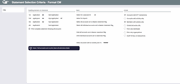
|
| Screen Title: | Statement Format Maintenance | |
| Panel ID: | 3835 | |
| Tool Number: | 5434 | |
| Click here to magnify |
This screen appears when the Selection criteria flag is checked on the main statement processing configuration screen.
Screen Overview
This screen controls exactly which members should get statements when using this code. For example, if you are configuring your monthly statement code, you may wish to include only members with checking accounts (APL=SD), whereas on the quarterly code you may not have any selection criteria at all, to include all members.
These same controls affect both printed statements as well as eStatements (archive).
When done, use Enter to save and return to the initial screen (or continue on to the Statement Print Criteria screen, if that was selected).
Field Descriptions
|
Field Name |
Description |
|
Qualifying Members for Statements This section is used to specify which types of accounts will “qualify” a member to receive a statement. For a monthly statement, the most common setting is to require a member have a share draft-type account in order to receive a statement every month.
Remember that in addition to this section, all of the options in the “Include” section can be used to be even more specific about which members receive a statement. There are situations where the member might qualify for a monthly statement based on the accounts he has but still not get a statement based on activity. Read more in the AnswerBook. |
|
|
1st |
Up to four different products can be entered. If a member has at least one of the four specified, he/she will qualify to receive a statement. (These are “OR” conditions.) In the APL column, enter the Application Type code that qualifies a member to receive a statement.
The SUB column is used to be more specific about the type of account, if desired. For the share or share draft Application Type you can enter a specific Dividend Application code to only include members with a specific sub account. Or leave the field blank and the system will look for any product under the Application Type in the APL column.
|
|
Print complete statement showing all accounts |
This flag should be checked in all cases. It simply means that if a statement is printed, it should always be a complete one, showing ALL accounts the member has, not just the one that “qualified” them to receive the statement. We do NOT recommend sending partial statements to members. |
|
Include This section can further describe qualifications to receive a statement. |
|
|
Accounts with EFT transactions |
Choose this to generate statements for members who had at least one electronic funds transfer (EFT) transaction during the statement period on any account type. This includes transactions with the following Origin Codes: 11 ACH 13 ATM 16 Debit Cards 96 Online Banking/Audio Response (if the Transactions are Reg E flag is checked in your Online Banking configuration or ARU configuration) |
|
Accounts with activity only |
DO NOT use this flag. |
|
Members with activity only |
Choose this to generate statements only for members that had at least one transaction (configured in the Qualifying Members for Statements section) during the statement period. This does include dividends that are posted to the account. This includes any transaction posted to the account, regardless of whether it updates the Last Tran Date on the member record or not. This does include dividends and dormancy fees that are posted to the account.
|
|
Closed accounts only |
This was originally intended to generate statements only for members that had at least one closed account during the statement period. This feature is no longer used; contact a CSR if you are interested in discussing different configuration options for your statements. |
|
Print only individuals |
This was originally intended to generate statements only for Individual membership types (Member Type = MI). This feature is no longer used; contact a CSR if you are interested in discussing different configuration options for your statements. |
|
Print only organizations |
This was originally intended to generate statements only for Organizational membership types (Member Type = MO). This feature is no longer used; contact a CSR if you are interested in discussing different configuration options for your statements. |
|
Audit format, no transaction |
This feature is no longer used; contact a CSR if you are interested in discussing using different configuration options for your statements. |
|
Select This section contains additional selection parameters that allow you to print a batch of statements only for a specific group of members. IMPORTANT: Some of the options shown in this section are not currently being used, and therefore have not been tested as working with recent statement print enhancements. Contact a CSR if you have needs for different configuration options for your statements. |
|
|
Select for corp ID |
Was intended for use by credit unions that have multiple corporations, to set up multiple statement configurations, different for each corporation. No longer used. For single-corporation credit unions, this should be set to 01. |
|
Select for branch |
Was intended to generate statements only for members that have been assigned to a specific branch number. No longer used. |
|
Select all accounts set to Master statement flag of |
This option is for the Monthly statement creation. Select this field to generate statements for member that has Force Monthly Statement configured that would not otherwise qualify for a monthly statement. This field is not used for Quarterly statement configurations. |
|
Select individual accts set to statement flag of |
No longer used. |
|
Omit all accounts set to Master statement flag of |
No longer used. |
|
Omit individual accts set to statement flag of |
No longer used. |
|
Select accounts with no activity prior to the following date |
No longer used. |