Configuring Online Credit Cards
| Screen ID: | n/a | 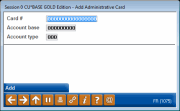
|
| Screen Title: | Credit Card Configuration | |
| Panel ID: | 1075 | |
| Tool Number: | 567 | |
| Click here to magnify |
Access this screen by selecting "Add Admin Card" (F6) on the previous card configuration screen.
Enter the 16-digit card number your credit union uses for administrative and testing purposes. Then enter the account base and suffix (type) for your administrative account. Use Enter to save and return to the previous screen.
-
For complete information, refer to the Online Credit Card Processing Configuration Guide.