Configuring Online Credit Cards
| Screen ID: |
PCTGS04-02 |
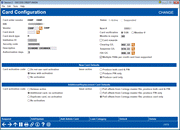
|
| Screen Title: |
Card Configuration |
|
| Panel ID: | 1073 | |
| Tool Number: | 12 or 567 | |
| Click here to magnify |
Access this screen by selecting Add or by selecting a plan and the Update option on the initial screen.
This is one of several screens used to configure the actual cards that will be attached to your online credit card loan categories.
-
For complete information, refer to the Online Credit Card Processing Configuration Guide.
Field Descriptions
|
Field Name |
Description |
|
BIN |
The BIN supplies the first 10 digits of the credit card number (PAN) when ordering a card. The BIN is determined by the CU plastics vendor, as well as Visa/MasterCard. This data is also part of the header record in the Positive Balance File (PBF) transmission to your vendor. |
|
Next |
This 5 character numeric field is used to generate the next card number. The BIN, combined with this five digit number, forms the first 15 digits of the card number. A check digit is then calculated and placed in position 16 to complete the credit card account number. |
|
Vendor |
Enter the 7 character vendor name of the credit card processing service. |
|
Card verification |
The 1 character alpha code indicates data the member must provide to activate this card. The credit union determines which code they will use and your vendor uses that code to configure their card activation process. Valid codes: M = Account base S = SSN (Social Security number) The physical card is labeled with a sticker on the front that provides instructions for activating the card. If the member calls from their home phone number, the card is activated automatically and no other action by the member is required. Otherwise, if the activation process begins from a phone other than what is stored on the credit card record, the member must enter their Social Security number or their member base account number, depending on the choice entered here. |
|
Card stock |
The
5 character stock code provided by your vendor. Indicates which
credit card stock will be used when embossing this card. Once
an initial card stock is configured, use |
|
Stock Type |
Indicates the stock type for this card. Unknown (all supported) (0), Pre-printed generic card stock (1), pre-printed custom card stock (2), or pre-printed white stock (3). Learn more about credit card card stock. |
|
Institution ID |
The 6 character numeric Credit Union ID supplied by your vendor. This code is part of the header record in the Positive Balance File (PBF) transmitted to your vendor. |
|
Expiration month |
This 2 character numeric field indicates the number of months credit cards of this plan will be in effect. At the end of this term, the credit card will need to be reissued. Your credit union may elect to have your vendor automatically reissue cards that are due to expire. This process is referred to by your vendor as “auto-reissue.” Auto-reissue means that your vendor initiates the reissue of credit cards. If your credit union chooses to track reissues internally, you will be responsible for sending embossing requests to your vendor at the appropriate time. |
|
Security code |
The 8 character numeric code supplied by your vendor that identifies the credit union. This code is part of the header record in the Positive Balance File (PBF) transmitted to your vendor. |
|
Card rewards |
Leave unchecked unless card rewards transmissions are used and records should be sent to your vendor to enroll member in rewards on new credit card orders. Contact a CU*Answers representative for assistance with this feature. |
|
Description |
The 20 character field that identifies the credit card plan (e.g. Visa Classic, Visa Platinum, Visa Gold, etc.). |
|
Authorization days |
Enter the number of days funds will be held on credit card transactions when an authorization is received. |
|
ISA G/L |
Enter the G/L account number for foreign transaction fees, if you pass them directly on to the member. If you do not wish to pass these fees to members, enter 99999 here. |
|
Clearing G/L |
The General Ledger Clearing Account number. This is an asset account. We recommend that 802.22 be created for your clearing G/L. The amount stored in this account represents all monetary transactions for this loan category. Posting programs clear this account as each credit card account is updated with the transaction. The clearing account will always be at zero. |
|
ISA G/L |
The General Ledger Suspense Account number. This is normally in the 870 number range. We recommend that 870.22 be created for your suspense G/L. This account stores the dollar amount of transactions that were processed but not posted. The items that comprise this account are generally exceptions and must be reconciled and posted manually. The suspense account should always be brought to zero. |
|
Multiple PANs per credit union loan supported |
This feature is only available for certain vendors. Contact Cards & Payments for more information on the availability of this configuration. Check this box to allow support multiple credit card numbers per credit card loan. This means that each person, both additional signer and/or authorized user, will have their own unique card number attached to the credit card loan. It is important to note that selecting this option will create a differing card order workflow than single PAN cards. When using Tool #12 Update/Order Online Credit Cards, note that some screens and functions do not apply to multi-pan card vendors. |
|
New Card Defaults These codes will be entered automatically whenever a card order is created for a new loan account (where no cards have been ordered previously). The user can adjust these codes on a case-by-case basis at the time the order is placed, however. |
|
|
Card activation code |
The 1 character alpha code used by your vendor to indicate the type of issue and if card activation is to be used. Blank = Do not use card activation I = Issue with activation (member will be required to call the card activation line before the card can be used) N = No activation |
|
Issue action
|
The Issue Action code indicates to your vendor if a PIN mailer, card, or both should be generated. B = Produce both card & PIN P = Generate PIN only Y = Generate card only |
|
Additional/Replacement Card Defaults These codes will be entered automatically whenever a card order is created for an existing account (where at least one card has been ordered previously). The user can adjust these codes on a case-by-case basis at the time the order is placed, however. |
|
|
Card activation code |
The 1 character alpha code supplied and used by your vendor to indicate the type of issue and if card activation is to be used. Blank = Do not use card activation A = Additional card, no activation D = Duplicate card, no activation N = No activation |
|
Issue action
|
The Issue Action code indicates to your vendor if a PIN mailer, card, or both is to be generated. E = Pull offsets from your vendor master file; produce both card & PIN F = Pull offsets from your vendor master file; produce PIN only G = Pull offsets from your vendor master file; produce Card only |
ButtonsButton |
Description |
|
Suspend |
Use this to suspend the BIN so that no cards are able to be ordered. |
|
Add/Update |
Use this to return to the BIN selection screen. |
|
Add Admin Card |
Use this to the 16-digit card number your credit union uses for administrative and testing purposes. Then enter the account base and suffix (type) for your administrative account. |
|
Loan Category |
Use this to associate Loan Categories with this card type. |
|
Unlock |
Use this to unlock the "Next #" field to update the next credit card number that will be generated. When presented with the warning screen, press enter to unlock the card number. Please contact a Cards & Payments representative to discuss the risks associated with updating this field manually. |
|
Delete |
Use this to delete the BIN. Please note that this will delete the BIN, as well as any associated card stock configurations. Do not use this option if any active cards are associated with the BIN. |
 to
to