Ordering Online Credit Cards
| Screen ID: |
PCTGS01-01 |
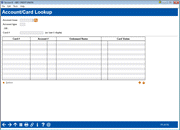
|
| Screen Title: |
Account/Card Lookup |
|
| Panel ID: |
4176 |
|
| Tool Number: | 12 or 568 | |
| Click here to magnify |
This screen is accessed by selecting Tool #12 Update/Order Online Credit Cards (Shortcut: cc) for full access or Tool #568 Online Credit Card Orders Inquiry (Shortcut: ccinq) for view-only access.
For complete information, refer to the Online Credit Card Processing User Guide.
This is the entry screen to the Main Credit Card Maintenance screen for ordering or maintaining credit cards. From the Main Credit Card Maintenance screen you can order a card, change a card status, change a rate, all in one place.
Use the lookup  to view the last ten
accounts you have accessed
to view the last ten
accounts you have accessed
-
Enter the account base to view all active, blocked or closed cards for this account base.
-
Enter the account base and type to view all active, blocked or closed cards for this loan (account suffix).
-
Enter the last four digits of the member’s credit card view that select card and the loan it is attached to.
Press Enter to move to the next screen.
Plastics Fraud Block List
A plastics fraud block list scan is run against the person who whom the card is being maintained. If the name is on the list, the employee will be blocked from ordering a card for the member.
Learn more about Fraud Block Lists: Overview: Fraud Block Lists