Configuring Cross-Selling Tracking - Need Groups
| Screen ID: | n/a | 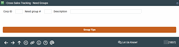
|
| Screen Title: | Cross Sales Tracking - Need Groups | |
| Panel ID: | 1837 | |
| Tool Number: | 242 | |
| Click here to magnify |
Access this screen by selecting Add Need Group from the entry Need Group configuration screen.
Refer also to: Using the Cross Selling Tool and Next Suggested Product.
Use this screen to add a Need Group or view an existing Need Group. To add a Need Group enter a Corp ID, Need Group # and Description and press Enter to move to the previous screen. Use Group Tips to enter tips about when to use this need group and how to find out what the member’s needs are.