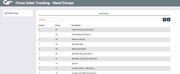Configuring Cross-Sales Tracking - Need Groups
|
Screen ID: Screen Title: Panel Number: Tool Number: |
UCSNGR-01 Cross Sales Tracking - Need Groups 1838 242 |
Access this screen by selecting Tool #242: Configure Cross Selling Tools.
Refer also to: Using the Cross Selling Tool and Next Suggested Product.
This is the first in a series of screens used to create and update Need Groups along with their associated Cross Sales Tasks. At least one Need Group and Task are needed for Next Suggested Product. Read more about Next Suggested Product in the booklet, Using the Cross Selling Tool and Next Suggested Product.
-
To create a new Need Group, use Add Need Group.
-
To modify the description for an existing group, or to enter Group Tips, select the desired group in the list and Maintenance.
-
To delete a Need Group and all associated Tasks, select the desired group and use Delete. There will be one confirmation window.
-
To add, modify or view the Tasks associated with a need group, select the desired group and use Cross Sales Tasks.