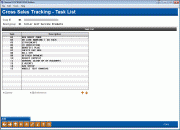Configuring Cross-Selling Tools - Task List
|
Screen ID: Screen Title: Panel Number: Tool Number: |
UCSTTL-02 Cross Sales Tracking - Task List 1844 242 |
Access this screen by selecting s task and then "Cross Sales Tasks" from the entry Need Group configuration screen.
Refer also to: Using the Cross Selling Tool and Next Suggested Product.
Use this screen to add, modify or view the Tasks associated with a need group, select the desired Need Group.
-
To create a new task, use Add.
-
To modify the description for an existing group, or to enter Task Tips, select the desired group in the list and then Maintenance.