ECOA Warning Pop-Up
| Screen ID: | n/a | 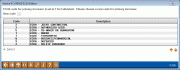
|
| Screen Title: | n/a | |
| Panel ID: | 1925 | |
| Tool Number: | n/a | |
| Click here to magnify |
This window will appear after adding or removing an additional signer on a loan account, if the ECOA code on the primary loan account does not match the new status.
For example, if the loan is coded with an ECOA code of 1 for Individual, when you add a new additional signer, you must change the ECOA code to one that is valid for a loan that has additional signers, such as 2 for Joint Liability account. Enter the appropriate code and press Enter to continue.
SEE ALSO: ECOA Codes