Loan Category Configuration: Credit Cards
| Screen ID: | n/a | 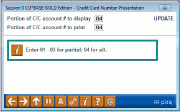
|
| Screen Title: | Credit Card Number Presentation | |
| Panel ID: | 2316 | |
| Tool Number: | 458 or 953 | |
| Click here to magnify |
Access this screen by selecting Format CC # on the third Credit Card Configuration screen. This screen will appear when configuring a loan category with Process Type “V” for online credit cards.
In the first field (Portion of C/C account # to display), enter the number of digits to be displayed when viewing credit card information online in the core. In the second field (Portion of C/C account # to print), enter the number of digits to be printed on billing statements and member receipts. A maximum of 4 digits is recommended to protect your member’s privacy.
-
SEE ALSO: Credit Cards: Configuration Guide
Remember that the idea is to give enough characters so that the member can easily identify one card from another, but not so many that a full card number could be guessed by an unauthorized person.