Loan Category Configuration: Credit Cards
| Screen ID: | ULNCAT-06 | 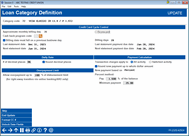
|
| Screen Title: | Loan Category Configuration | |
| Panel ID: | 2325 | |
| Tool Number: | 458 | |
| Click here to magnify |
Access this screen by using Enter from the previous loan category screen. (This screen is used for Process Type V (credit card) loan categories.)
Complete the fields on this screen. Then, use Enter to move to the next loan category configuration screen.
-
For information about the unique configuration features for online credit card loans, refer to the Online Credit Card Processing Configuration Guide.
To format the number of credit card digits to display, select Format CC #.
Field Descriptions
|
Field Name |
Description |
|
Credit Card Cycle Control |
|
|
Approximate monthly billing day |
The day of the month on which the billing cycle ends. Currently must be set to 31 for credit card loans, meaning the billing cycle ends on the last day of the month. To make a change to this date, click Unlock Date Fields. |
|
Scorecard |
Leave unchecked unless scorecard rewards transmissions are used and rewards should be printed on credit card statements. Contact a client services representative for assistance with this feature. |
|
Cash back program code |
Use the lookup button to select the appropriate cash back rewards program for the loan category. These programs are configured in Tool #1550 Credit Card Cash Back Program Config, and individual members are enrolled via Tool #20 Update Account Information. |
|
Billing date must fall on a previous business day |
For future use; this flag is currently ignored. |
|
Billing days |
This field represents the number of days a member has to pay the previous statement balance before finance charges will be assessed. Sometimes referred to as a grace period. To make a change to this date, click Unlock Date Fields.
|
|
Last statement date |
The date on which the last statement was generated. To make a change to this date, click Unlock Date Fields. |
|
Next statement date |
The date on which the next statement will be printed. To make a change to this date, click Unlock Date Fields. |
|
Last statement payment due date |
The due date that was printed on the last statement. To make a change to this date, click Unlock Date Fields. |
|
Next statement date |
The next date on which statements will be generated (should correspond to the day in the Approximate monthly billing date field above). To make a change to this date, click Unlock Date Fields. |
|
Daily Rate |
|
|
# of decimal places |
Use this to define to how many decimal digits the daily rate should be calculated and displayed on the statement. The number of decimal places is also called the precision factor.
|
|
Round decimal places |
Check this flag to round the daily rate up to the specified number of decimal places.
|
|
Payment Calculation |
|
|
Transaction charges apply to |
Choose which type of credit card transaction activity should be subject to transaction charges: All Activity (A) - Refers to transactions that originate from the credit union channel as well as transactions that originate through your vendor. Includes transactions from the following sources:
Switched Activity (S) - Refers to transactions that originate through the vendor “switch” only, such as point of sale purchases. Only ATM Inquiry transactions originating through ATM machines are not subject to transaction charges. Cash advance fees are charged for courtesy checks processed via ACH or Check Processing when this field is set to "All Activity." In these cases cash advance fees will be charged when credit card courtesy checks are cleared through either the ACH or draft processing channels. The member will see this charge as if they took a cash advance. Cash advance fees are not charged for scheduled Account to Account Transfers (A2AAFT). |
|
Round new payment up to whole dollar amount |
Check this box if you want the payment amount always to be calculated as a whole dollar amount. (For example, if the payment was calculated as $35.83, the system would record a payment amount of $36.00 instead.) If left unchecked, the payment will be based on the calculated amount to the nearest penny. |
|
New payment based on |
Credit Card loan products default to Percent (P) method. The system calculates a payment amount based on the average daily balance on the loan, using the percentage entered into the Percent method field below. |
|
Percent method: (pay x.xxx% of the balance) |
Enter the percentage to be used when calculating the payment amount. Remember that this is used by all cards under this credit card program.
|
|
Percent method: Minimum payment |
Use this field to set the lowest minimum payment amount that should be printed on a member’s statement (assuming there is a balance on the account). When statements are generated, the system will use the greater of either the system-calculated minimum payment or this amount as the new required minimum payment.
|
|
Overpayment Limit |
|
|
Allow overpayment up to XXX % of disbursement limit (for right-away transfers via online banking/ARU only) |
Use this field to define the maximum percentage a member can overpay on this credit card (process type V) loan category. The overpayment limit amount defined affects only non-scheduled, member-initiated transfers via Online Banking or ARU.
|