Credit Card Cash Back Program Configuration (Add, Edit, or View)
| Screen ID: |
UCRDRCFG-02 |
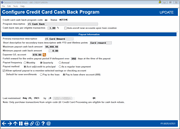
|
| Screen Title: |
Configure Credit Card Cash Back Program (Add/Update/View) |
|
| Panel ID: | 6825 | |
| Tool Number: | 1550 or 1555 | |
| Click here to magnify |
Access this screen by selecting Tool #1550 Credit Card Cash Back Program Config and selecting to Add. This screen also appears when selecting to Edit, View, or Copy an existing program.
A view-only version is available via Tool #1555 View Credit Card Cash Back Program.
Program Overview
The credit card cash back reward program is a way to reward your members for their purchases. Each purchase with Origin Code 22 will earn the percentage configured in the program as "cash back" to their credit card loan or as a payout to their base share account (000). the core will track year to date and lifetime reward dollars and print both the reward and YTD/LTD totals as a transaction on the monthly credit card statement. To configure your program, enter the information as noted below and use Enter to save.
When calculating the reward, the core reviews purchases as well as return debits to the loan account and awards the points based on the purchases minus those debits. If a return is made in the following month's cycle, it subtracts from the reward earned and may appear as a negative amount in the Cash Back Earned column on the Cash Back Transaction Register. Negative amounts will display in the Carried From Prior Month column until satisfied. See these fields after a member in enrolled using CC Reward Maint in Tool #20 Update Account Information.
On the last day of the month, two reports are generated, Cash Back Transaction Register (PCRDPRNTR) and Cash Back Transaction Errors (PCRDPRNTE), and are available in CU*Spy.
After You've Configured Your Program
-
To attach a program code to a credit card loan category, use Tool #458 Loan Category Configuration.
-
To enroll a member individually, use Tool #20 Update Account Information.
-
To mass enroll members, a flood may be necessary. Contact the Cards & Payments team for more details at cardsandpayments@cuanswers.com or visit the CU*Answers Store for more information.
-
To adjust a member's YTD or LTD reward balances, use Tool #20 Update Account Information and select the CC Reward Maint button.
-
To test expenses for a change to an existing program or to estimate expenses or a new program, use the CCCB Program Expense Estimator.
Additional Notes
-
When a member is unenrolled from the program or the credit card is closed, reward amounts are not retained in the CRDRHST table.
-
Suspending a program disallows the program code from being assigned to a loan category or member account but does not stop the program from generating rewards for attached members.
-
If members are enrolled in a program, you cannot remove the program from the loan category until all members are unenrolled.
Additional Resources
-
See further instructions on Cash Back Reward programs and other promotional items in the Credit Card Promotions Guide.
-
Need assistance? The Cards & Payments team is available for you. Visit the CU*Answers Store for more information.
Field Descriptions
|
Field Name |
Description |
|
Credit card cash back program code and Status |
The 2-digit alphanumeric code assigned to the rewards program. This code is what attaches the program to the loan category. The status field shows either Active or Suspended. Suspended programs are also highlighted in yellow on the main screen. |
|
Program description |
Enter the description of the program. |
|
Cash back per eligible transaction |
None - Select this option to create a program that applies to purchase transactions with an origin code of 22 that are not dependent on a merchant category code. MCC Group - Select this option to create a reward program based on a configured merchant category code group. Retailer Group - Select this option to create a reward program based on a configured retailer group code. |
|
Group |
Appears when MCC group or Retailer group is selected above. Use the spyglass to select a group from the groups that were configured in Tool #1024 Configure Credit Union MCC Groupsor Tool #1042 Work with Retailer Groups |
|
Group % |
Appears when MCC group or Retailer group is selected above. Use this percentage to apply a cash back rebate rate to eligible transactions that are within the configured merchant category group. |
|
Cash back rate per eligible transaction by group (all other) |
Enter the cash back rate assigned to the program. This rate applies to each transaction. If a program has a configured MCC group, this rate applies to all purchase transactions that are not a part of the MCC group. You do not have to assign a cash back rebate percentage to transactions that are not in the eligible MCC group. Example: A 1% configured rate would earn a member $1 on a $100 applicable purchase, and for a total of $1000 in monthly purchases, the member would earn a $10 reward at the end of the month. |
|
Auto-enroll new accounts upon loan creation |
Selecting this flag specifies that all new loan accounts under the loan categories attached to the cash back program should automatically be enrolled in the program when the loan account is created. If choosing to not enroll a specific member, manual unenrollment (or enrollment) is available via the checkbox in Account Information Update. |
|
Primary transaction description |
Enter the primary transaction description that will appear on the member statement, such as CASH BACK REWARD or GOLD MEMBER REWARD PROGRAM. This is the transaction description attached to the reward transaction. |
|
Short description for secondary trans description with YTD and lifetime points |
Enter the secondary transaction description that shows on the member statement as a sub-heading leading the YTD and LTD reward dollars. Examples include REWARDS EARNED, or TOTAL REWARDS. |
|
Maximum payout cash back amount |
Enter the maximum payout allowed per monthly calculation. If a member earns more than the maximum configured amount, the member will be rewarded this maximum. |
|
Minimum payout cash back amount |
Enter the minimum payout allowed per monthly calculation. Members must have made at least $.01 in purchases to qualify for any reward. If a member has earned less than the amount configured in this field based on percentage, and they have at least $.01 in purchases, they will receive the minimum amount listed in this field. Leaving this field at $0 will set no minimum, and members will earn whatever their calculated percentage is. |
|
Expense G/L account |
Enter the associated expense G/L account. |
|
Forfeit reward for entire period if delinquent over xxx days at the time of the payout |
Enter a number of days the credit card loan can be delinquent before forfeiting the reward dollars. |
|
Payout frequency |
All three options are still calculated as of the last day of the month during statement processing; the only difference is which month(s) will see a payout actually posted. Annually – To allow for a once-per-year payout, based on the month (01-12) specified. Monthly – To allow for once monthly payout, at end of month. Quarterly – To allow for a one-per-quarter payout (March, June, September, or December). Note that it is possible to change an existing program to another payout frequency. As the amounts are still calculated each month, and the system keeps track of what has been paid and not yet paid, the information is is retained until the new payout date when all accumulated funds will be paid out. |
|
Payout method |
Acct adj/credit to principal – This option posts credit against the purchase bucket via an account adjustment. As a regular loan payment – This option follows the configured rules for posting an ordinary payment on the credit card loan. |
|
Allow optional payout to a member-selected savings or checking account |
Select to pay to the loan as a default for new enrollments, or select to pay to an account (selecting this option opens an account selection option when configuring the account in Tool #20 Update Account Information. |