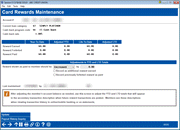Card Rewards Maintenance
|
Screen ID: Screen Title: Panel Number: |
UCRDRHST-03 Card Rewards Maintenance 6826 |
Access this screen by selecting CC Rewards Maint. from a credit card account in Tool #20 Update Account Information.
Screen Overview
This tool allows you to maintain a member's year-to-date and lifetime reward dollar totals for display on the member's statement and secondary transaction description in the member's account.
After completing the maintenance, use Update to complete. To review the payout history, select the Payout History Inquiry (F10).
This tool does not perform a member account adjustment for the actual debit/credit of reward dollars; the member account adjustment must be performed separately.
Refer to the Credit Card Promotion Guide for more details.
Field Descriptions
|
Field Name |
Description |
|
Account # |
The member's account number and account type. |
|
Current Loan Category |
This field displays the member's loan category for reference. |
|
Cash back program code |
The cash back program code assigned to the member's account, configured in Tool #1550 Credit Card Cash Back Reward Program Config. |
|
Cash back rate |
The rate at which a member earns cash back on their purchases. |
|
Reward Earned |
This column shows the rewards that were earned by the member for YTD and LTD. |
|
Reward Forfeited |
This column will show any forfeited rewards for the member. Reasons that a member may have a forfeited reward can include a member who was delinquent based on their program configuration at the time of reward posting (these transactions post as a zero dollar transaction to the member on their statement, and will show here as forfeited), or a member that has been manually adjusted to forfeit a reward. |
|
Reward Paid |
This column shows reward earned less the reward forfeited for a total amount paid to the member. If a member has earned over the maximum configured payout amount, the reward earned column will reflect the full total, whereas the reward paid column will reflect the maximum payout amount that was actually paid to the member, though it does not show as a forfeited amount. |
Adjustments to YTD and LTD Totals
After performing the Member Account Adjustment to settle the reward dollars with the member, enter the adjustment total and select an option from the following:
Reward shown as paid to member should be Increased/Decreased by $xx.xx
If a member has earned a reward that was not paid to them and you want to increase the total YTD/LTD on the statement
Increase reward shown as paid to member
Record as additional reward earned: Selecting this option adds to the Reward Earned and Reward Paid buckets.
Record previously forfeited reward as paid: Selecting this option decreases the balance of the Reward Forfeited bucket and increases the Reward Paid bucket. (Note: negative totals are not allowed)
If a member was paid or had earned a reward that was removed from them and you want to decrease the total of the YTD/LTD on the statement
Decrease Reward shown as paid to member
Reduce rewards previously earned: Selecting this option decreases the balance of the Reward Earned and Reward Paid buckets.
Record amount and forfeited reward: Selecting this option decreases the Reward Earned and increases the Reward Forfeited buckets.