Credit Card Cash Back Payout History
| Screen ID: | ICRDRHIS-01 | 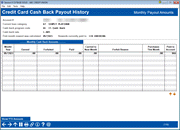
|
| Screen Title: | Credit Card Cash Back Payout History - Monthly Payout Amounts, Year-to-Date Amounts, Lifetime Amounts | |
| Panel ID: | 7156 | |
| Tool Number: | Multiple | |
| Click here to magnify |
Access this screen by selecting the Payout History Inquiry in the CC Rewards Maint. screen from a credit card account in Tool #20 Update Account Information or from the Cash Back Rewards button on the Member Inquiry screen for a credit card type.
Screen Overview
This tool allows you to review the cash back payout history for a member. To see the monthly, year-to-date, and lifetime reward amounts, use the Show Monthly/YTD/Lifetime Amounts (F10) button to toggle between options on this screen.
Refer to the Credit Card Promotion Guide for more details.
Field Descriptions
|
Field Name |
Description |
|
Month/Year |
The date of the payout transaction. |
|
Earned |
This column shows the rewards that were earned by the member. |
|
Forfeited |
This column will show any forfeited rewards for the member. Reasons that a member may have a forfeited return can include a member who was delinquent based on their program configuration at the time of reward posting (these transactions post as a zero dollar transaction to the member on their statement, and will show here as forfeited), or a member that has been manually adjusted to forfeit a reward. |
|
Paid |
This column shows reward earned less the reward forfeited for a total amount paid to the member. If a member has earned over the maximum configured payout amount, the reward earned column will reflect the full total, whereas the reward paid column will reflect the maximum payout amount that was actually paid to the member, though it does not show as a forfeited amount. |
|
Carried to Next Month |
This column shows dollars that were carried over. |