Loan Category Configuration: Credit Cards
| Screen ID: | ULNCAT-07 | 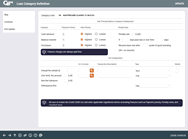
|
| Screen Title: | Loan Category Definition | |
| Panel ID: | 2326 | |
| Tool Number: | 458 or 953 | |
| Click here to magnify |
Access this screen by using Enter on the previous Credit Card Configuration screen.
(NOTE: This screen is only used for process “V” categories (credit cards).
-
See also the booklet: Credit Cards: Configuration Guide.
-
IMPORTANT: Be sure to review the Credit Card Act and other applicable regulations before activating features such as Payment Priority, Penalty rates, and Overlimit Fees!
This screen controls how payments will be applied across the various charge types, including Purchases, Cash Advances, and Balance Transfers. These are also referred to as “buckets” or sub-principal balance categories and are used to track a member’s credit card transaction activity. Each charge type or bucket can have its own rate, and this screen lets you decide which charges will be paid first by charge type and rate. In addition, this screen lets you set up parameters for various fees that can be charged to member credit card accounts.
-
NOTE: The core mechanism for handling balance transfers is through a Loan Distribution. Another method is an Account Adjustment to post funds directly to a Balance Transfer charge type code.
Field Descriptions
|
Field Name |
Description |
|
Sub Principal Balance Category Configuration |
|
|
Payment priority (Cash Advance, Balance Transfer, Purchases) |
Enter 1, 2, or 3 to indicate the order in which payments are applied to the various charge type buckets: first, second, or third. For example, a common method is to set cash advances to pay off first, then purchases, then balance transfers. This works in conjunction with the Rate priority setting. |
|
Rate priority (Cash Advance, Balance Transfer, Purchases) |
Choose either Highest or Lowest to indicate how payments should be applied when there are multiple rate buckets under a charge type. For example, you may have a purchase promotion set up to assess a different rate for purchases made during a promotional period. This works in conjunction with the Payment priority setting.
|
|
Penalty rate |
The monthly interest rate charged on a card when they have exceeded the threshold of past due or overlimit. |
|
If xx days past due or over limit xx days |
Use these fields to define the number of days the account can be past due and the number of days the account can be overlimit before the Penalty rate is assessed.
|
|
Resume base rate after xx cycles of good standing. |
This field is used to automatically return a credit card account to its former rate when payments have brought the account current and back within its credit limit. Enter the number of consecutive billing cycles required to remove the penalty rate once it is assessed. Use 99 if the penalty rate should remain in place permanently once it is assessed. |
|
Fee Configuration |
|
|
Annual fee (Whole $) |
If you wish to charge an annual fee to all cardholders, enter the fee amount, in whole dollars, here. For example, if your annual fee is $15.00, enter 15 here. |
|
G/L account |
The G/L account number where income from the annual fee should be posted. (A fee amount must be entered in order for this field to be used.) |
|
Transaction description |
The description that will print on the billing statement when the annual fee is assessed. |
|
Type |
This flag determines whether or not the fee assessed will be subject to the normal grace period. Fee (F) - Treat as a normal purchase transaction on the account; not subject to grace period. Transaction Finance Charge (T) - Treat as a transactional finance charge subject to the grace period. Learn more about Grace Periods |
|
Month |
Enter the number of the month when the annual fee should be charged. For example, to charge annual fees in March, enter 03 here. Fees are posted at the end of the month during normal statement processing. All cardholders will be charged the fee during the same billing cycle.
|
|
Over limit: Fee amount |
Enter the amount to be assessed if the card limit is exceeded. This field is used in conjunction with the Non-fee tolerance field. |
|
G/L account |
The G/L account number where income from the Overlimit charge should be posted. (A fee amount must be entered in order for this field to be used.) |
|
Transaction description |
The description that will print on the billing statement when the over limit charge is assessed. |
|
Type |
This flag determines whether or not the over limit charge amount assessed will be subject to the normal grace period. Fee (F) - Treat as a normal purchase transaction on the account; not subject to grace period. Transaction Finance Charge (T) - Treat as a transactional finance charge subject to the grace period. Learn more about Grace Periods |
|
Non-fee tolerance |
Enter the amount to be used as the threshold when determining whether to assess a charge for the balance exceeding the card limit. Used in conjunction with the Over limit: fee amount. If the amount over limit is less than this amount, no fee will be charged. |
|
Delinquency fine |
If a delinquency code is attached to the loan (can be pulled in from the Loan Product Config in this loan category, or attached manually to the loan when it is created), this flag determines when the fee amount will be subject to finance charges: Fee (F) - Treat as a normal purchase transaction on the account; not subject to grace period. Transaction Finance Charge (T) - Treat as a transactional finance charge subject to the grace period. Learn more about Grace Periods |