Loan Category Configuration: Payment Controls
| Screen ID: | n/a | 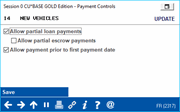
|
| Screen Title: | Payment Controls | |
| Panel ID: | 2317 | |
| Tool Number: | 458 or 953 | |
| Click here to magnify |
This window appears after using Payment Controls on the loan category configuration general information screen.
This screen is used to control how payments can be made for loans with this category code. The main purpose is for loans with mortgage collateral and those with a 360-day interest calculation, but the controls are flexible enough to be used with any loan type. See the field descriptions below for a detailed explanation of how each control will work.
Following are the only loan payment programs that will use these new controls:
Online Banking and Audio Response
In It's Me 247 online banking and CU*TALK, if the controls are used, members will receive appropriate instructions if they attempt to make a loan payment improperly:
“The payment amount is not correct. Only a full payment is allowed.”
“A payment is not allowed at this time. Please contact the credit union for more information."
Special note for 360 mortgages: Because of the complexity of messages that would be needed to handle mortgage payments via a voice response system, payments can NOT be applied to 360 loans (Interest calculation type 3 = 360/Post) via CU*TALK audio response. Members will hear the message shown above if they attempt to transfer money to a 360 mortgage loan in CU*TALK audio response. Refer to the 360-Day Interest Calculation booklet for more details.
Teller Posting
Member Transfers (via Tool #516 Member Transfers, Phone Operator, and Transfer in Teller Posting)
Direct/Mail Post
In the core, if the controls are used, when an employee attempts to make a payment incorrectly the following messages will be displayed as appropriate:
“The amount being applied is not a full payment.”
“Payment cannot be made until the first payment date."
Field Descriptions
|
Field Name |
Description |
|
Allow partial payments |
This field lets you control whether a member can make small payments that will apply toward satisfying a future payment due. The Partial pay field accumulates the amounts of small payments and when an entire regular payment is reached, the system will move the due date forward to the next period (if allowed by the loan category Next payment date/delinq control setting).
Leave this unchecked and if a payment is entered other than the normal payment amount, a warning will be displayed, and the payment may not be allowed to post with the incorrect amount. (For 360-mortgages, see the 360-Day Interest Calculation booklet for samples of the messages that explain to the user/member how the payment will be applied to principal instead.) In this context, the “normal payment amount” means the regular scheduled payment amount, plus any escrow amount, plus all outstanding fines due.
|
|
Allow partial escrow payments |
Check this box to allow partial escrow payments. Think of it as a flag that allows partial payments. The following conditions must be met for this to be a valid selection: Allow partial payments (above) must be checked, the loan’s interest calculation type must be 0=365 (only valid for 365 interest calculation loans), and the payment calculation must be blank=payment and interest. Checking this option allows a member to make multiple payments in one payment period on a 365 interest calculation loan that has an escrow without the need of a sweep account. SEE: Escrow 365 Partial Escrow Payments for more details.
|
|
Allow payment prior to first payment date |
This will prevent members from making a payment prior to the first scheduled payment date. This is primarily used by credit unions that sell mortgages in the secondary market, but can also be used for any loan type desired. |