Configuring Loan Officer Names - Online Loan App
| Screen ID: | n/a | 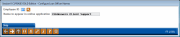
|
| Screen Title: | Online Loan App - Configure Loan Officer Names | |
| Panel ID: | 2366 | |
| Tool Number: | 563 | |
| Click here to magnify |
Access this screen by selecting Add on the first screen.
This screen is used to configure the loan officer names that will appear in the Preferred loan officer drop-down selection list on the online loan application that is used by online banking, websites, and other external channels.
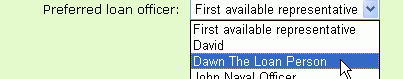
Enter a valid Employee ID and the name that should appear when a member is using the online application. You can use full names, first names only, nicknames, etc. Use the forward arrow (Enter) to save and return to the previous screen.
IMPORTANT: If an employee ID is removed from your credit union Employee Security master files, it will NOT be removed from this list. You should check this list periodically as loan officers change within your organization.