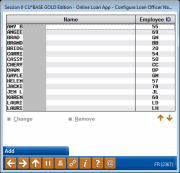Configuring Loan Officers for Online Apps
|
Screen ID: Screen Title: Panel Number: |
ULNOFCFG-01 Online Loan App - Configure Loan Officer Names 2367 |
|
Access this screen by selecting Tool #563: Online App Loan Officer Configuration.
This screen is used to configure the loan officer names that will appear in the Preferred loan officer drop-down selection list on the online loan application that is used by online banking, websites, and other external channels.
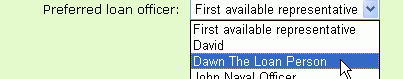
The names are linked to a CU*BASE Employee ID, and that ID is used as the Interviewer/Processor on all new applications that come in via these channels.
-
If no names are configured in this list, the Preferred loan officer field will not appear on the online application, and CU*BASE will automatically assign employee ID 96 as the interviewer for all incoming applications.
To add a new name to the list, use Add (F6) to display this screen.
To modify the name on an existing record, select it in the list and use Change. You will not be able to alter the Employee ID, just the name itself. If the ID is wrong, select the item and use the Remove option instead, then create a new, corrected entry.
IMPORTANT: If an employee ID is removed from your credit union Employee Security master files, it will NOT be removed from this list. You should check this list periodically as loan officers change within your organization.