Using Letter Codes to Tag Member Accounts: By Batch
| Screen ID: | UMLTR-01 * | 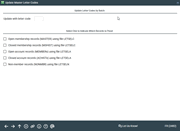
|
| Screen Title: | Update Master Letter Codes | |
| Panel ID: | 2482b | |
| Tool Number: | 839 | |
| Click here to magnify |
This screen appears after choosing Update letter codes by batch on the initial Letter Codes screen.
This screen is used to mark a group of accounts with the same Letter Code. Before using this screen, you must create a custom inquiry using the Report Builder (Query) that selects member records according to any desired criteria. Make sure the definition contains the account base (ACCTBS) field as the first field in the file. Then output to a database file with one of the following file names:
|
LETSELC |
Use this file name when the Letter Codes should be flooded into either the open or closed master membership records (MASTER or MSHIST). |
|
LETSELA |
Use this file name when the Letter Codes should be flooded into the open or closed account records (MEMBERx or ACHISTx). |
|
LETSELN |
Use this field name when the Letter Codes should be flooded into the non-member records (NONMBR). |
Once that database file has been created, return to this screen and enter the Letter Code to be used for marking the entire batch of records identified in that database file.
Place a checkmark in one of the remaining fields to indicate the type of records which should be marked with the Letter Code (membership or account, open or closed, or non-member records, depending on which file name was used in your Query).
Then use Enter to process the update. Notice the message indicating how many records were affected. (This should match the number of records selected in the initial Query.)
When done, use the backup arrow (F3) to return to the initial screen.