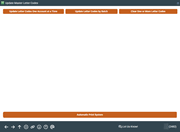Using Letter Codes to Tag Member Accounts
|
Screen ID: Screen Title: Panel Number: |
UMLTR-01 Update Master Letter Codes 2482 |
Access this screen by selecting Tool #839 Tag Member Accts with Letter Codes.
The Report Builder is a powerful tool that can be used to create custom reports and inquiries to analyze member data, create mailing lists, and more. The Report Builder, which uses the IBM Query application, can even select a group of members and create a new database file that can be downloaded to your PC for use in your favorite spreadsheet or word processing application.
However, in order for Report Builder to select a group of members for a mailing or other purpose, selection criteria must be added to choose a group of members which have something in common. For example, you can pull all members with a certain account type, or with a savings balance over a certain amount, or who live in the same city, and so on.
However, there may be times when you wish to work with a group of member records, but the members have no obvious “tie” on the system to group them together. The core Letter Codes feature was designed to allow you to “tag” these members using a special field on the MASTER membership or MEMBERx account record, so that there is a common element among all of the memberships to use when creating the custom inquiry.
For example, say that you wish to create a report to use when following up with all members who filled out an application for a credit card in your lobby this week. The only thing these members have in common is that they happened to fill out applications this week. With the Letter Codes field, you can “tag” these few members with a unique code as they come in throughout the week, then generate a custom report that selects all memberships with that code. After the report is printed, the codes can be cleared to prepare for next week's batch.
Start by choosing one of the following options:
-
Update letter codes one account at a time - Use this to mark a single membership or account.
-
Update letter codes by batch - Use this to mark a group of accounts contained in a database file.
-
Clear one or more letter codes - Use this to remove a letter code already recorded on memberships or accounts.