Configuring Misc. Member Account Forms
| Screen ID: | n/a | 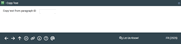
|
| Screen Title: | Copy Text | |
| Panel ID: | 2525 | |
| Tool Number: | 261 | |
| Click here to magnify |
Access these screens by clicking Copy Paragraph Text from the previous screen.
Enter the paragraph ID to copy from, then use Enter. Text will be copied to the current new paragraph; you may modify it as needed without altering the other paragraph configuration. When done, use Enter to save changes and return to the previous screen.
-
For complete information on using these screens to set up new account forms and TIS disclosures, refer to the Miscellaneous Member Account Forms booklet.