Add Form (Misc. Member Account Forms)
| Screen ID: | n/a | 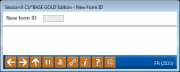
|
| Screen Title: | New Form ID | |
| Panel ID: | 2533 | |
| Tool Number: | 261 | |
| Click here to magnify |
Access this screen by selecting Add from the previous screen.
Use this screen to enter the name of a new form ID.
For complete information on using this screen when setting up new account forms and TIS disclosures, refer to the Miscellaneous Member Account Forms booklet.