Copy Form (Misc. Member Account Forms)
| Screen ID: | n/a | 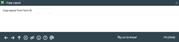
|
| Screen Title: | Copy Layout | |
| Panel ID: | 2534 | |
| Tool Number: | 261 | |
| Click here to magnify |
Access this screen by selecting Copy Form Layout from the previous screen.
-
For complete information on using these screens to set up new account forms and TIS disclosures, refer to the Miscellaneous Member Account Forms booklet.
Enter the form name to copy from and use Enter. Remember that you are copying from an existing form into this new one; any parameters already set up for this form will be overwritten.