Loan Delivery Channels
| Screen ID: | n/a | 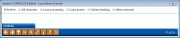
|
| Screen Title: | Loan Delivery Channels | |
| Panel ID: | 2629 | |
| Tool Number: | 470 | |
| Click here to magnify |
Access this screen by selecting the lookup next to Delivery Channel on the entry loan products screen.
Choose a Delivery channel code to display only products that will appear in certain delivery channels. (In this context, “Delivery channel” refers to a general location where loan products are displayed. All external delivery channels other than online banking will be grouped together.) Then, click Continue to return to the entry loan products screen with only those products appearing on the list.
|
All channels (0) |
To show all loan products. |
|
Loan Processing (1) |
To show only loan products that will be available to your employees when using the core loan processing tools (including Tool #2). This will eliminate any special products you may have configured to be used only when members apply online through online banking or a website link. |
|
Loan Quoter (2) |
To show only loan products that will be available to your employees via the Loan Quoter, available from the Home Page). Since the Loan Quoter was intended for use primarily by non-lending personnel such as tellers and MSRs, this lets you configure a series of general products they can use to do a quick quote for members, keeping the list short to make it easier for them to use. |
|
Online Banking (3) |
To show only loan products that will appear to members on your credit union's Rate Board (both in online banking as well as if you have the same Rate Board on your website). |
|
Other External (4) |
All other external delivery channels, including Prime Alliance, Dealertrack, and other Retailer Direct custom interfaces. |