Certificate Rate Tiers and Balance Ranges
| Screen ID: | n/a | 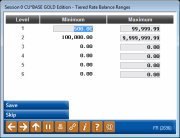
|
| Screen Title: | Tiered Rate Balance Ranges | |
| Panel ID: | 2696 | |
| Tool Number: | 506 | |
| Click here to magnify |
Access this screen by selecting a Certificate Dividend on the Certificate Dividend Update screen and selecting Change Balance Ranges (F14).
Helpful Resources
Learn how to update certificate balance ranges
Screen Overview
Start by entering the minimum amount required to open this type of certificate. The account cannot be created unless at least this amount is transferred.
Next, enter the maximum amount allowed for the first tier of this certificate type. If only one tier is used, this amount represents the highest amount that can be transferred when creating this account. (Dividend payments over time may bring the CD account balance above this amount; this amount is used only when opening a new CD or when it is auto-renewed for a new term. Remember that the rate will apply to the entire account balance.)
Finally, if this CD Type should use additional rate tiers, enter the maximum balance for each of the remaining tiers you wish to use. The minimum amount for each tier will automatically be calculated as one penny higher than the maximum for the previous tier. (Use Enter to save and the screen will show the calculated balance amounts.)
When done, use Enter to save and close the window.