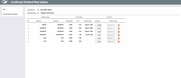Certificate Rate Tiers and Balance Ranges
|
Screen ID: Screen Title: Panel Number: |
URATE3-02 Certificate Dividend Rate Update 2693 |
This screen appears when you use Tiered Rates on the main Certificate Rate Maintenance screen.
Helpful Resources
Learn how to update a certificate balance range.
Screen Overview
This screen displays balance ranges and rates for up to 6 different rate tiers for this CD Type. Rate tiers are used primarily to allow a single CD Type code to provide as many as six different CD products, maximizing the number of certificates a credit union can offer. (Click here for more information on using rate tiers.)
CU*TIP: If this CD Type uses just a single tier, this screen is only accessed in order to set the initial minimum and maximum balance amounts for this CD. All future rate changes can be made on the main Certificate Rate Maintenance screen.
Changing Rates
To update the rates for each tier of this product, simply enter the desired rate (use three places past the decimal point) into the New Rate column, and the date on which the rate should take effect the Effective Date column for each item.
-
Remember that changes marked with today’s date take place immediately, meaning this rate will be used the next time a new certificate account is opened or renewed from this point on.
When done, use Enter to save and return to the main Certificate Rate Maintenance screen, then be sure to use Save/Update Rates to record all changes made to all CD Types.
Changing Balance Ranges
To modify the minimum and maximum balance amounts for this CD Type, use Change balance ranges to display the following window:
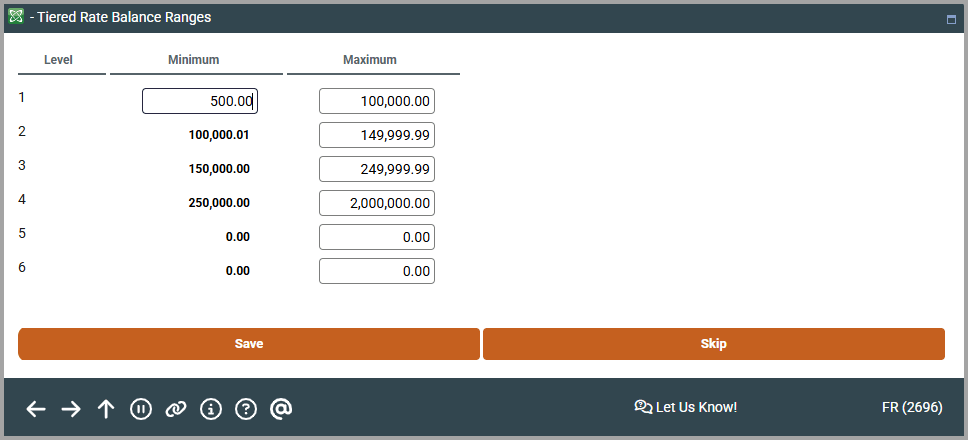
Start by entering the minimum amount required to open this type of certificate. The account cannot be created unless at least this amount is transferred.
Next, enter the maximum amount allowed for the first tier of this certificate type. If only one tier is used, this amount represents the highest amount that can be transferred when creating this account. (Dividend payments over time may bring the CD account balance above this amount; this amount is used only when opening a new CD or when it is auto-renewed for a new term. Remember that the rate will apply to the entire account balance.)
Finally, if this CD Type should use additional rate tiers, enter the maximum balance for each of the remaining tiers you wish to use. The minimum amount for each tier will automatically be calculated as one penny higher than the maximum for the previous tier. (Use Enter to save and the screen will show the calculated balance amounts.)
When done, use Enter to save and close the window.