Change Home Banking Offer Rate
| Screen ID: | n/a | 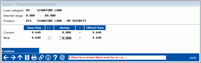
|
| Screen Title: | Change Home Banking Offer Rate | |
| Panel ID: | 2698 | |
| Tool Number: | 506 | |
| Click here to magnify |
Access this screen by selecting the lookup button under the Online Banking column on the Loan Product Interest Rate Update screen.
Using this Screen
Use this screen to offer a different rate on your online rate board that for the product in the credit union. You can enter a variant amount and choose to add or subtract that amount from the base rate to offer a different home banking rate. Use continue or Enter to save the changes.