Printing Financial Reports - Select Branches
| Screen ID: | n/a | 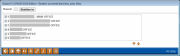
|
| Screen Title: | Deselect Unwanted Branches | |
| Panel ID: | 3029 | |
| Tool Number: | 640 | |
| Click here to magnify |
This window will appear when you use Branch Selection (F5) on the final Financial Statement Report screen.
This window lets you choose which branches will be included in the financial report. If the Print combined balances for all branches option is turned on, any branches with a checkmark here will be combined into a single total per G/L account on the final report. If the Print combined balances for all branches option is turned off, any branches with a checkmark here will be listed separately for each G/L account on the report.
By default all of your branches will be selected; remove the checkmark from any you do not want to include on the report, then press Enter to return to the previous screen and continue setting up the report.