Code Selection
| Screen ID: | n/a | 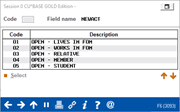
|
| Screen Title: | Code Selection | |
| Panel ID: | 3093 | |
| Tool Number: | Multiple | |
| Click here to magnify |
This window appears when you select a lookup next to a field requesting a code.
Screen Overview
This screen is used for a variety of fields requesting a code, including account open/close reason, frequency, purpose, delinquency, security, collateral, variable rate, and more codes.
Choose a code from the list and then Select to return to the previous screen.
To use this feature with account reason codes, you will first need to configure account reason codes or configure membership reason codes. SEE ALSO: Why Use Reason Codes?
Additional Video Resources

|
Check out these additional video resources! |