Configuring Reason Codes and the New Member Comment
| Screen ID: | U_NWMB-01 | 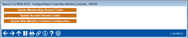
|
| Screen Title: | Configure Reason Codes/New Member Comment | |
| Panel ID: | 1598 | |
| Tool Number: | 551 | |
| Click here to magnify |
Access this screen by selecting Tool #551: New/Closed Reason Codes/Comments Config.
This screen lets you configure three different features. Click one of the three buttons to proceed to the appropriate next screen.
|
Field Name |
Description |
|
Membership Reason Codes |
These are codes that can be assigned to the MASTER record for new memberships (or to the MSHIST record for closed memberships) to record the reason why the member joined or left the credit union.
|
|
Account Reason Codes |
These are codes that can be assigned to the MEMBERx account record for new accounts (or to the ACHISTx record for closed accounts) to record the reason why the member opened or closed the account.
|
|
New Member Comment |
This is the comment that will appear in the Member Comments immediately after a new membership is opened.
|
Helpful Resources
Where is Reason Code data stored in CU*BASE?
Related Topics
Opening or Updating a Membership: Misc. Info
Updating Membership and Account Reason Codes
Closing/Redeeming a Certificate Account
Why Use Reason Codes?
Why do members do the things they do? What prompts a member to open a new checking account or a loan? Is it because of a new promotional campaign or because they closed their checking account with the local bank? Do you know what motivates a member to take out a line of credit loan, beyond the generic purpose codes used in creating a loan?
The first and most important step in relationship management is gathering information on what credit union products are working for your members, and why they are responding. This is what the CU*BASE New/Closed Membership and Account Reason codes feature is designed to track—why a member opens or closes memberships and accounts.
You can determine which reasons should be tracked and configure your Reason Codes accordingly. You can then use Report Builder feature to analyze these reasons and watch for trends. Here are some examples of the types of codes that could be developed:
Membership Reason Codes |
|
|
Reasons for Opening |
Reasons for Closing |
|
· New to the area · Recommended by a family member · Recommended by a co-worker · Radio or television promotion · Billboard promotion |
· Leaving the area · Unhappy with the service · Pricing or rate concerns · Death · Marriage, and moving to a spouse's account |
-
NOTE: A reason code is required in order to close a membership, so be sure to configure at least one!
Account Reason Codes |
|
|
Reasons for Opening |
Reasons for Closing |
|
· New to the area · Recommended by a family member · Recommended by a co#worker · Special promotional flyer mailed ·Savings for a special purpose (vacation, Christmas, home, etc.) ·Special promotion (for a loan opening) |
· Leaving the area · Unhappy with the service · Pricing or rate concerns · Consolidating services to one financial institution · Marriage, and moving to a spouse's account |
-
NOTE: A reason code is required in order to close an account, so be sure to configure at least one!"
Remember that codes can change and that the information you gather should have a point. If you are not going to act and adapt to what the member takes the time to tell you, why ask? Following are a few ideas on the actions that Reason Codes can lead to:
-
Budgeting and measuring a marketing promotion...
What was the return on the last television promotion we ran? -
“Welcome to the neighborhood” promotions...
A reason code that states that a family is new to the area is an opportunity for many services and promotions moving forward. Get starting on crossselling!! -
Unhappy with credit union service...
If only 1 in 9 people actually acknowledges service problems, then listening and acting on what an unhappy member has to say may be the credit union leader's only chance to head off some serious problems. Remember, sometimes a member who is won back through some special attention will reward the credit union by becoming a true promoter of the credit union. Take the time to find out what can be improved. -
Leaving the area and concerns about office locations...
Can you sell these members on your extended services such as ATM, credit cards, and Audio Response? Prove to the member that you are willing to work within their lifestyle. Listen closely...maybe there is a need for new hours, a drive-up window, or a new branch.
Statistics...The key to winning decisions, and getting a group consensus from a Board of Directors or examiners, is the statistics that point to taking action. Don't miss the chance because you don't have a staff that is trained to ask questions.
Why Use a New Member Comment?
A member joins your credit union on Monday. On Thursday he comes to the teller line to make a deposit. Do your tellers know to greet this member and recognize his status as a brand-new member? Do you have specific products and services that should always be introduced to new members? How do tellers and other member service personnel know when the time is ripe for these opportunities?
The New Member Comment feature is a simple way to flag your employees that a member has just recently joined your credit union. The comment appears in the Verify Member pop-up window in teller posting and inquiry screens, so it won't be missed.
-
HINT: This feature is also great as added security. If someone opens an account at the teller window, then goes through the drive-through window to cash a large check, this comment helps cue the drive-through operator that a check hold or other credit union policy may be appropriate.
The procedure that a member service employee should follow whenever this comment appears is still up to you. Your credit union can specify whether or not the system should generate the comment, and how long it will remain in the comment window. Then CU*BASE does the rest for you! Because the comment is automated, your staff won't ever again fail to recognize your new members.