Member Account Comments Pop-Up
| Screen ID: | n/a | 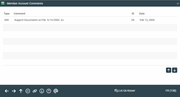
|
| Screen Title: | Member Account Comments | |
| Panel ID: | 138 | |
| Tool Number: | Phone Operator | |
| Click here to magnify |

|
Check out the video related to this topic: Adding Account Comments (More videos below!) |
Helpful Resources
Screen Overview
This window is used to display Account Comment records pertaining to this member. These can be comments placed by automated CBX systems, such as loan delinquency alerts or stop pay requests, or manual comments entered by a credit union employee regarding how this member's account should be handled.
This window is normally configured to appear automatically when accessing various Teller and Inquiry screens. Contact a client service representative if you wish to change this setting.
Read the comments carefully, then use the Backup arrow or Enter to close the window and continue.
Click for details about placing a comment on a member's account.
Additional Video Resources

|
Check out these additional video resources! |
View more Phone Operator videos.